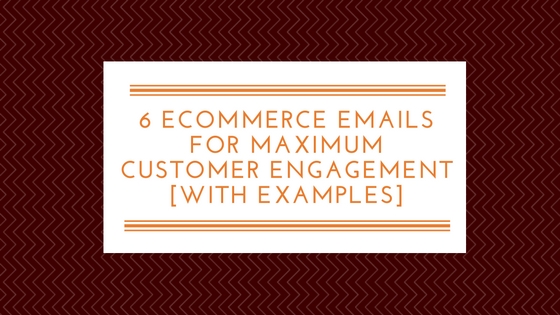In a day and age where Google is making organic search engine customer acquisition harder than ever and social media is being divided into more than a handful of popular networks email has remained a constant strategy that, to this day, is unwavering. In fact, research from the Direct Marketing Association has proven that email marketing has a ROI of around 4,300% and roughly 80% of people say they receive marketing emails right alongside their personal emails. Better still, around 40% of these people said that they enjoy getting marketing emails from their favorite brands every week.
While many of us whine about being on the receiving end of spam emails, if you’re anything like me you fully expect and welcome them from companies you’ve done business with. Emails from online retailers provide me with confirmations, updates, reassurances and special offers not always found in my general day-to-day perusal of the web.
Above I said that email strategies for retailers is unwavering when in fact, I lied. It is wavering but not in the downward way that you might think. According to data by Experian conducted during their most recent 2013 Q3 Email Benchmark Report:
- Email volume rose by 12.7 percent in Q3 2013 compared to Q3 2012.
- Unique open rates were up year-over-year by 6 percent.
If the writing is not already on the wall about email marketing for online retailers it will be very shortly (on my wall, I call it a “blog”). Below I have compiled six eCommerce-based emails that your brand must use to make your customers feel all warm and fuzzy when they get your emails. Three of the below are transactional and the other two help lead to the transaction. Let’s start with the transactional ones first.
3 Types of Transactional Emails
1. Order Confirmation Email
This email confirms to your customers that you have in fact received their order and that it is being processed and prepared for shipment. Generally, the order confirmation provides a summary of the purchase, the name and address of the recipient, shipping speed, and any other order-related information.
The order confirmation is fully expected immediately after the purchase and customers have grown accustomed to this email transaction after making purchases online. Viewed as the digital version of the purchase receipt, the order confirmation is a must-do for any brand who wants to instill confidence in their company and start the email communication between brand and customer.
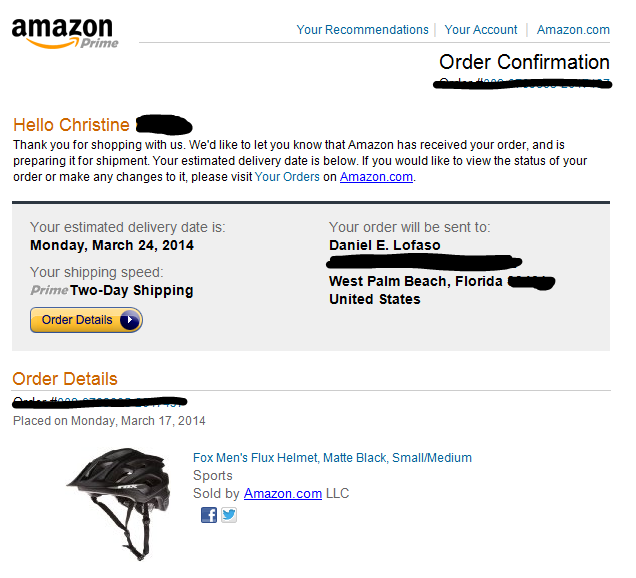
2. Shipping Confirmation Email
The shipping confirmation email is a reassurance that the order placed by the customer is on its way. While some companies only provide the order confirmation and neglect to send the shipping confirmation, this email brings the customer into the light and keeps them aware of when they can expect the package. Like the Amazon.com screen shot below (can you tell I like mountain biking yet?), a well-crafted shipping confirmation email informs the customer that any changes to their order can no longer be made and directs them towards a link on the website where they can find out about returns or managing their other orders.
A bonus piece of information that Amazon.com provides is a link to track your package. With this link I know that I can log onto the UPS or FedEx website and determine where my package is. This is important to know if I shipped my package to a place that requires a signature or that may not be left if there is no one at the door.
While Amazon does provide customers additional ways to connect with the brand via their three social media links they don’t do a great job of incentivizing future orders. A good way to do this is by providing a “Recommended Products” or “Customers Who Purchased This Item Also Purchased” section below the shipping info. This additional information can encourage repeat sales and can easily be implanted into the email.
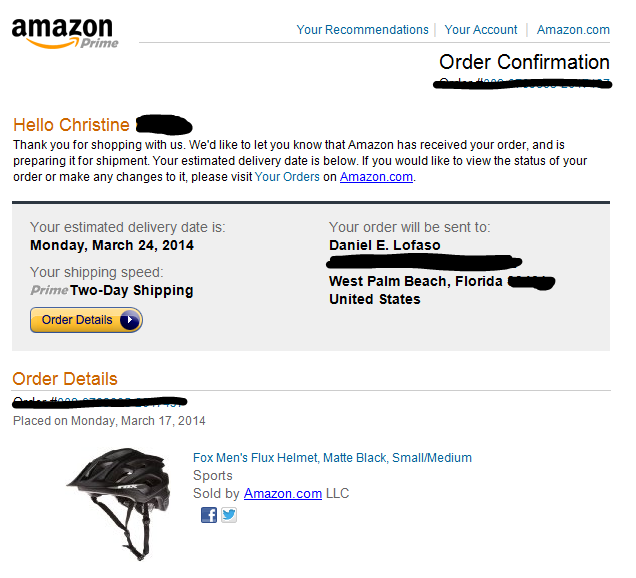
3. Order Follow-up/Review Email
Getting an email from a brand that thanks you for your order and checks in to see if you enjoy the product is like getting a phone call from your dentist on your birthday. Not only is it nice, but it makes me, the consumer, feel like a valuable customer.
When sending order follow-up emails take it a step further and ask satisfied customers to leave a product review or to share their experience on social media. Direct customers who may be unsatisfied to a separate email or customer service phone number to avoid negative online reviews.
3 Emails that Lead to the Transaction
1. Opt-In Email
I mentioned above that 40% of consumers enjoy getting emails from brands and particularly ones with specials delivered to their inboxes each week. The opt-in email is catered specifically for the website user who is interested in your products or services but may not be ready to check-out just yet. These emails generally come in the form of pop-ups that tell the customer what they will receive in the email in exchange for their email address. These emails help to place interested consumers on the right path so that when they are ready to make a purchase your email will remind them that your company is the one they want to go with.
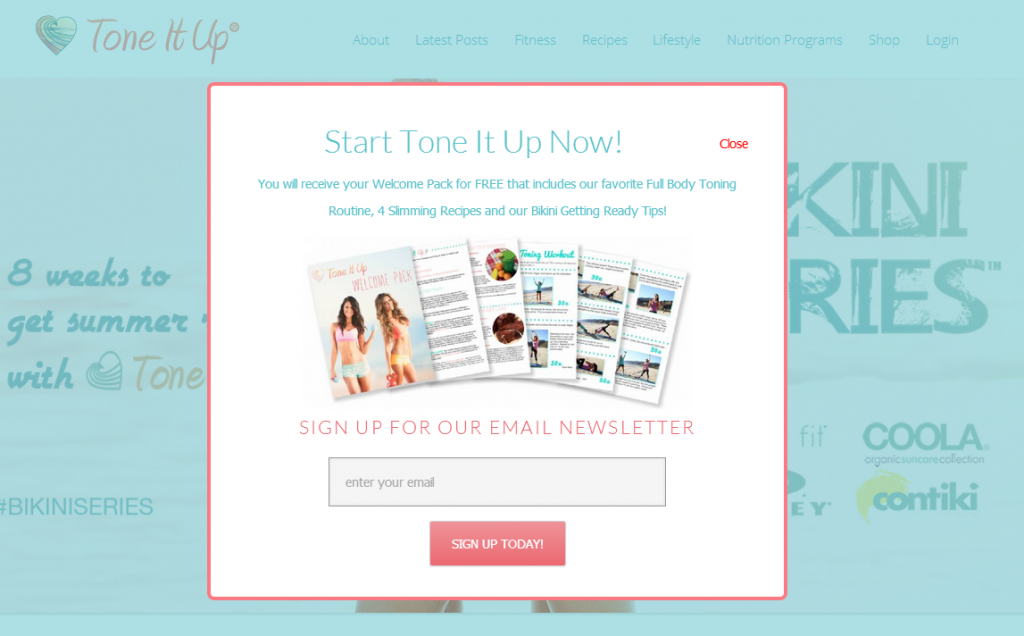
2. Abandoned Shopping Cart Email
Most of us have clicked-through an online item only to abandon right before we are required to put in our credit card info. Personally, this is a process I have gone through when the shipping and handling costs are unknown. Whatever the reasons we as consumers don’t complete a transaction it presents the eCommerce brand an opportunity to re-engage a potential customer. When a customer makes it right to the point of the checkout and goes incognito brands have information on what that customer is interested in. The ensuing email, appropriately obtained before the credit card processing page to inform the customer the manner in which they will obtain their receipt, addresses the cart abandonment and tries to re-engage the customer with a form of direct response email directly related to the original incomplete purchase.
The below example was taken from a Shopify blog on a bunch of abandoned shopping cart emails.

3. Account Confirmation Email
Keep your prospects happy even before they have made a purchase with an account confirmation email. Customers create accounts because they want their purchase and viewing history to be remembered. When customers don’t make purchases from your site yet start an account you can assume that they plan to do so in the future or that they are interested in what you have to offer. Keep this customer in the sales cycle by sending them a confirmation of their account so that they are reminded why they signed up in the first place.
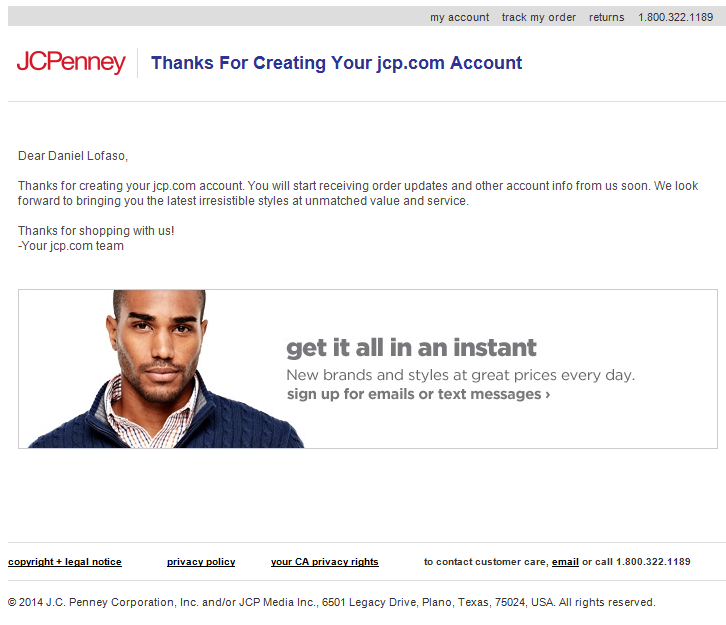
Get Help Setting up Your Email
The aforementioned emails should be implemented automatically into every eCommerce website. Automation software is available to help you streamline these responses so that the appropriate emails go out at the right time and you don’t have to manually send them as the customers enter your sales cycle. For help with the graphic design, text and account setup of automated emails, contact Digital Elevator today.