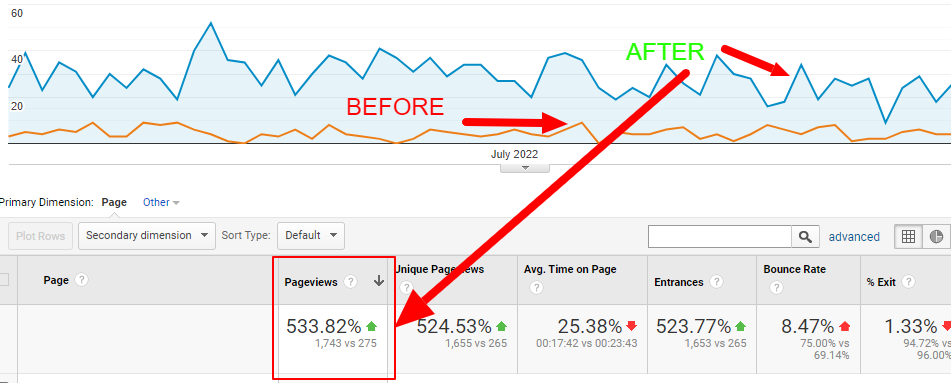If the biggest SEO trend last year was optimizing for internal links, then this year, I’ve got to give the nod to refreshing old blog content.
Why? Because Google uses freshness within its ranking algorithm (section 18.0) and because yesterday’s underwear just plain stinks.
Check out this content refresh we did for a Digital Elevator to see how a content refresh helped the blog pageviews increase 533% just a couple months later!
We’ll dive into how to refresh content and give an example of exactly how to go about it.
Here are the steps to take to refresh your blogs for SEO:
- Determine which content you want to refresh first
- Use a keyword software to review current rankings
- Use Google Search Console to find new content ideas
- Review “People also ask” for content ideas
- Utilize “Related searches” for additional sub-topics
As we explain above, we’ll use an existing blog on our site as an example, How to Find Non-Copyrighted Music for Your YouTube Videos, so you can see how to use these exact steps to get big gains with just a little leg work.
1. Determine which content you want to refresh first
There are several ways you can determine what content is underperforming and how to decide if it deserves a refresh.
- Use Google Analytics to review historical traffic data from the previous year. If it has been waning substantially, then it may deserve a refresh.
- Review keyword rankings history in a keyword software tool like Ahrefs or SEMRush or within Google Search Console. If keyword rankings are waning, it may be time for a refresh.
- Highlight blogs related to recurring events, current information queries, or product queries AND are more than a year old. For example, don’t you think a visitor would prefer a review post from the current year rather than one from previous years?
As a general rule of thumb, look for posts that are at least a year old (unless the data suggests otherwise).
For example, our post on how to find non-copyright music is over four years old, and in all likelihood, the resources inside the post are dated.
2. Use a keyword software to review current rankings
This is where you want to look at keyword rankings for opportunistic opportunities that might suggest content needs to be refreshed, where some low-hanging fruit exists, or where to get some more topic ideas.
For example, I will check out my non-copyrighted music blog in Ahrefs Organic keywords Site Explorer section.
That post ranks for 100s of keywords, and at first glance, many of them look to be synonym keywords of the primary keyword.
I’ll then note the keywords that have the volume that I want to beef up my content.
If these keywords are not really helpful in helping me tackle this, I’ll want to actively look for more question-type content. To do this I filter my keywords with “what, how to, where” words to get better results. Make sure you use the “any” keyword filter here to get any keywords that include these terms.
Now that I have a much smaller list of keywords to sort through, I can review them to see if any are valuable to use to update my content. A few keywords that stand out to me from my initial search and my filtered search include the below:
- how to know if a song is copyrighted on youtube 100/monthly searches
- how to legally use copyrighted music on youtube 150/monthly searches
- popular songs that aren’t copyrighted 100/monthly searches
Because these are mostly question topics, a great way to include them in my blog refresh is to have a FAQ section with these exact questions and some answers. Google, and visitors, will love that.
3. Use Google Search Console to find new content ideas
Another way to do something similar to our keyword research tool (albeit with less filtering capabilities and actual keyword metric data) is to use Google Search Console.
After logging into your site portal, you’ll want to:
- Click on “Search results” under Performance on the left sidebar
- Click “New” and then “Page” in the dropdown
- Enter your URL and confirm the filter is set
- Click on the “Average position” box as well
Now that we have our Search Console filter set to the specific page we want to review, we need to filter it down a bit more.
Slightly down on the page, click the filter button on the far right and click “Position.”
Next, sort down a little farther so that you can select “Smaller than” and set the Position to 20 to see rankings positions below 20. Make sure to click “Done” when finished to initiate the sort.
Now you’ll see queries that are low-hanging fruit in the sense that they are on page one or two in the SERPs.
You can now look at these keywords to see if any specific topics deserve a section on the site.
The sweet spot here is really keywords ranked 10-20 that don’t have a specific mention in your existing blog. For example, the keywords “non copyrighted artists” looks like a good topic to include in my blog refresh.
4. Review “People also ask” for content ideas
For additional keyword ideas that you may not have in your blog post, type in your target keyword into Google and review the “People also ask” results. The more results you expand, the more questions Google will reveal to you.
These are some additional questions I may want to include in my FAQ section to address exactly what Google is telling me is related to my topic.
In this instance, I like the latter two questions.
Note: You may need to use variations of your target keyword here to get better results.
5. Utilize “Related searches” for additional sub-topics
Along with the People also ask section, you’ll also want to scroll to the bottom of the SERP results for even more topics.
None of these topics resonate with my blog topic that I haven’t already covered for my particular search, so I’ll dismiss them. For other topics, this can be a treasure trove of ideas, though.
Bonus Tips for Refreshing Blog Content
Here are some additional tips for maximizing your content refresh efforts.
Implement a last updated timestamp on your blogs.
This timestamp tells Google and your visitors the last time your post was updated and sends important freshness and user experience queues.
If you use WordPress, check out the WP Last Modified Info plugin.
Update your title tag to include the current year
Give Google and your viewers a nice signal that indicates your content is up to date. Just make sure to leave your URL as was.
Update your internal links
If you are actively blogging, it may behoove you to link to your freshly updated blog post from some of your new blog posts and vice versa. Spread some of the link juice around on your site with this tactic.
Over to You! Update Your Content
Updating your content with your new keyword research is a qualitative effort. If you have new topics to write, it should be fairly self-explanatory where they fit into your existing content.
However, the best use of these keywords is as subsections with dedicated headings (H2s, H3s, etc.) or as part of a FAQ section.
Updates to content need not be massive endeavors; sometimes all you need to refresh your content is a few new links or a new paragraph or two. Other times updates can be more substantial. Your data on keyword opportunities should spell this out for you, and if you make an effort to provide value to the reader in your updates, you’ll be enjoying traffic increases in no time.