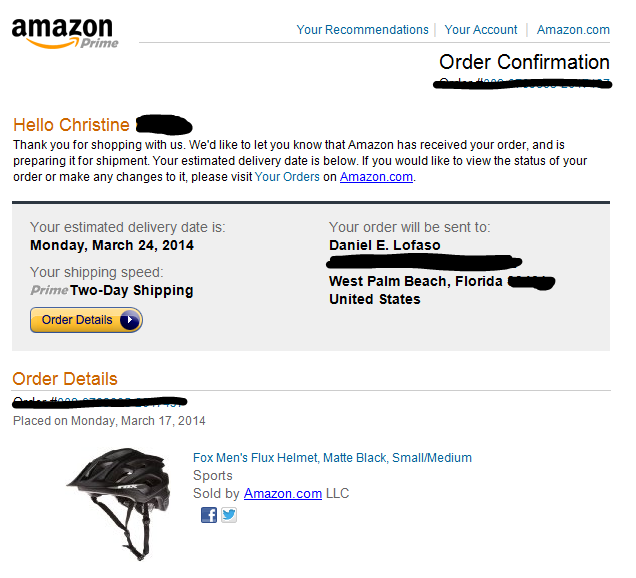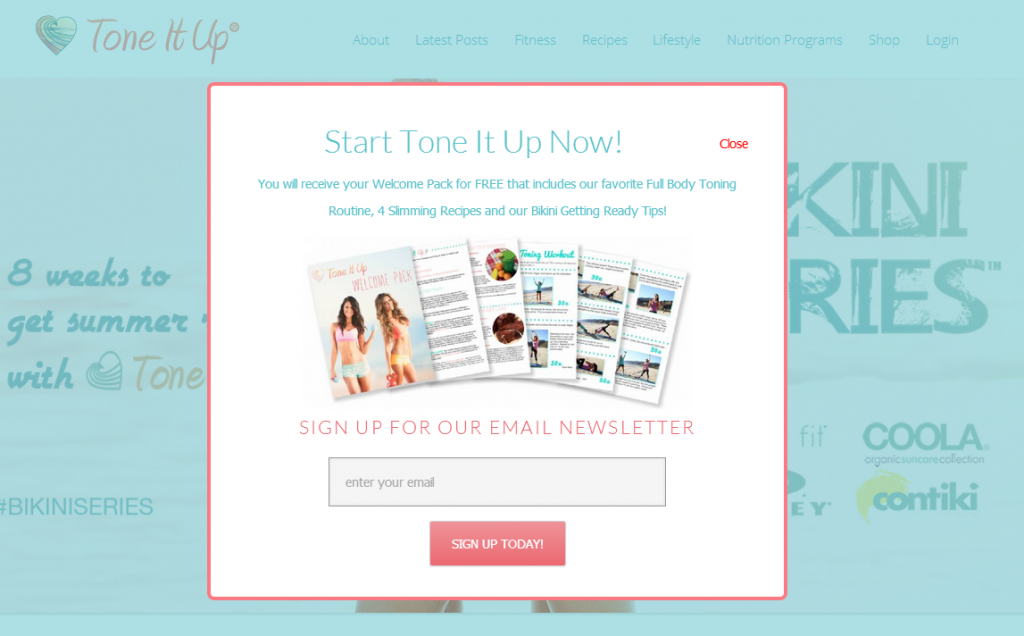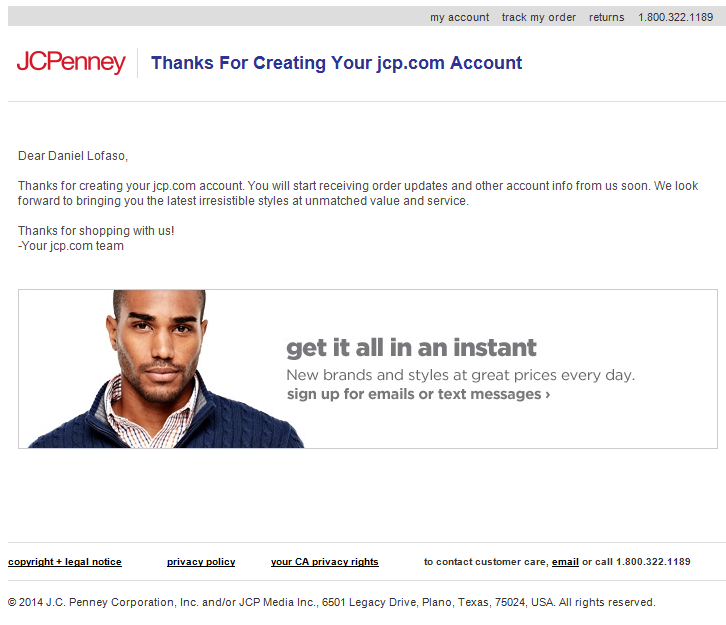With high-value items, complex technical specifications, and often lengthy purchasing cycles involving multiple stakeholders, standard biotech eCommerce marketing strategies frequently fall short. Here’s where a sophisticated, multi-channel marketing strategy that builds authority, targets specific buyers with precision, fosters trust, and streamlines the complex purchasing journey comes into play.
At Digital Elevator, we understand this intricate ecosystem, providing Fortune 500-caliber marketing strategies specifically adapted to help life science and biotech companies in challengin markets looking to gain a competitive advantage.
Here’s our list of 10 effective biotech eCommerce marketing strategies to support your website sales today.
- Table of Contents
- Use Content Marketing to Educate, Engage, & Establish Authority
- Search Engine Optimization (SEO): The Foundation for Discovery
- Link Building: Earning Credibility Signals
- Google Ads (PPC): Precision Targeting for Immediate Impact
- LinkedIn Account-Based Marketing (ABM): Engaging High-Value Targets
- User Experience (UX): Facilitating the Scientific Buying Journey
- Conversion Rate Optimization (CRO): Maximizing Website Performance
- Building Trust & Credibility on Your Product Pages
- Video Marketing: Visualizing Complex Science (& Thought Leadership)
- Public Relations (PR): Amplifying Innovation and Reputation
- Integrating Strategies for Biotech eCommerce Success
- Unlock eCommerce Growth for Your Biotech with Digital Elevator
Table of Contents
Use Content Marketing to Educate, Engage, & Establish Authority
Content marketing in biotech tends to work best when it is driven by keyword research. When you can create content that both engages and converts and is steeped in topics your audience is interested in, that’s a recipe for success.
But content marketing is not strictly limited to blogging; one of my favorite examples is this resource from Thermo Fisher:
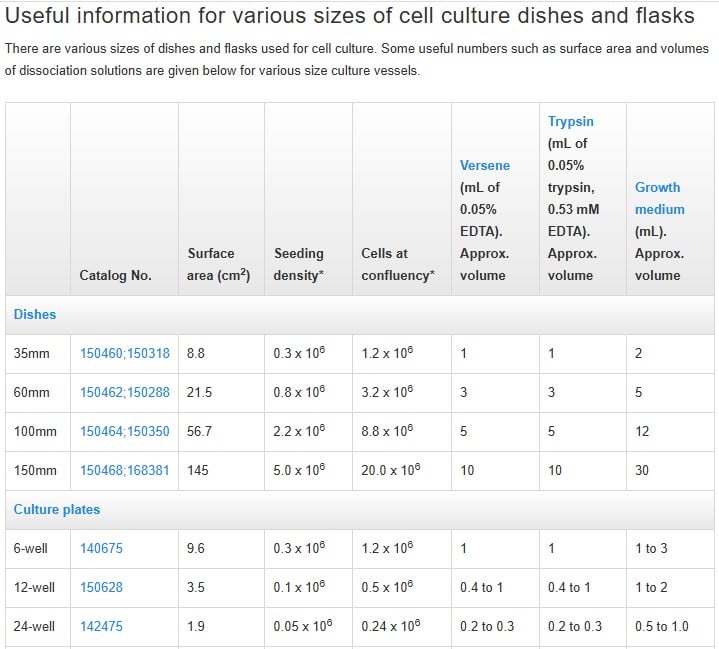
This resource has the following SEO metrics:
- it drives an estimated 6,100 organic visits per month
- the equivalent PPC traffic would cost $7,600 per month
- it ranks for 3,700 keywords
- it has earned links from 47 referring domains
When considering content marketing, try to infuse keyword research into the topics you select and get creative with resources like the above.
Learn more about biotech content marketing strategy
Search Engine Optimization (SEO): The Foundation for Discovery
For biotech eCommerce sites with potentially vast and complex product catalogs, SEO is the bedrock ensuring researchers can find the specific reagents, kits, or instruments they need. This requires optimizing product and category pages for the precise, high-intent keywords scientists use when they are ready to procure (e.g., “buy anti-CD3 antibody online”, “[catalog number] price”, “ELISA kit for human IL-6”).
Go beyond basic descriptions; incorporate keywords naturally into titles, meta descriptions, H1s, detailed product information, and image alt text, focusing on scientific accuracy and relevant applications.
For example, this product page from iQ Biosciences has it’s H1 optimized for the keyword “Cynomolgus Monkey Peripheral Blood Mononuclear Cells” and the title tag is optimized for “Buy Cynomolgus Monkey PBMCs” to inform searchers of the transactional nature of the page.
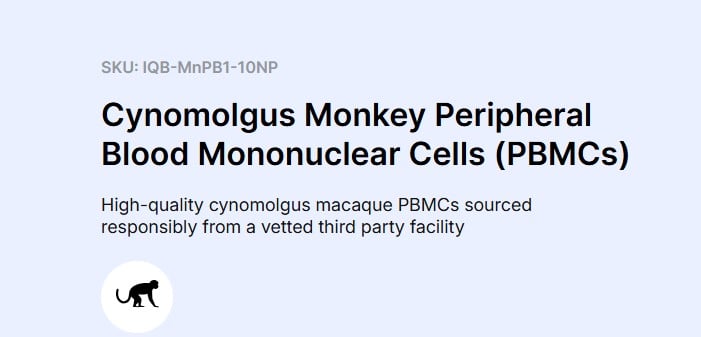
Technical SEO is equally critical. Implement a logical site structure with clear categorization (by research area, technique, product type) and utilize Schema.org Product markup to provide search engines with structured data like price, availability, and SKU, enhancing visibility through rich snippets. Ensure your site architecture allows easy crawling and indexing of all product variations and technical resources, making your complex offerings discoverable amidst the digital noise.
Learn more about biotech SEO strategy
Link Building: Earning Credibility Signals
High-quality backlinks can significantly boost your website’s authority and search rankings. Link building for biotech eCommerce isn’t often about quantity – even the biggest brands only have a handful of links to product or category pages – it’s about earning relevant links from reputable sources within the life sciences ecosystem.
While it is easy to say the focus should be on acquiring backlinks from respected academic journals, industry news publications (like Fierce Biotech or BioSpace), scientific societies, university research labs, collaborators, and complementary technology providers, the truth is that these types of links are extremely difficult to solicit.
Given what I said above about quality over quantity, the easiest way to earn links in the biotech industry is by exploring guest blogging opportunities on contextually relevant websites.
Go to Google and type in the below to find opportunities:
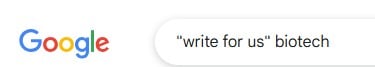
While not as strong as linking directly to target URLs, domain-level links from company-relevant industry directories can also be helpful for early-stage link campaigns.
Google Ads (PPC): Precision Targeting for Immediate Impact
If content marketing and SEO help with cold and warm audience awareness, Google Ads are a quick way to target highly qualified buyers.
Google Ads offers a powerful way to capture high-intent search traffic and drive immediate visibility for specific biotech products or services.
Focus your PPC campaigns on highly specific, bottom-of-the-funnel keywords that indicate purchase intent, such as exact product names, catalog numbers, specific research applications (e.g., “CRISPR transfection reagent”), or competitor brand terms.
Utilize negative keywords aggressively to filter out irrelevant searches (e.g., academic research papers, job postings) and maximize budget efficiency.
Optimize campaigns not just for clicks, but for valuable conversions like quote requests, demo sign-ups, or high-value product purchases. Consider using audience targeting features to reach specific demographics or remarketing lists, ensuring your ads are seen by the most relevant researchers and procurement teams.
LinkedIn Account-Based Marketing (ABM): Engaging High-Value Targets
LinkedIn is an invaluable platform for your biotech ABM strategy, and this approach allows for highly targeted engagement with key prospects. Start by identifying your ideal customer profile and building target account lists, which might include specific pharmaceutical companies, research universities, or contract research organizations (CROs).
You can leverage LinkedIn Sales Navigator and the platform’s robust targeting options (by company, job title, industry, seniority, specific skills) to precisely reach the decision-makers and influencers within these accounts, such as Principal Investigators, Lab Managers, R&D Directors, or Procurement Heads, but with the right targeting settings, the LinkedIn Ads algorithm will usually do a great job on its own.
Develop personalized messaging and tailored content streams specifically for these target accounts and roles. Share relevant case studies, white papers, or webinar invitations that address their specific research interests or operational challenges.
Be sure to avoid the common mistake of exclusively targeting bottom of funnel call-to-actions; remember to nurture contacts with brand awareness content, case studies, and buying guides before going for the kill.
Learn more about biotech ABM strategies for LinkedIn Ads
User Experience (UX): Facilitating the Scientific Buying Journey
Once potential customers land on your site, the user experience (UX) plays a critical role in turning interest into action. Researchers and procurement teams expect quick, intuitive access to complex information—if they can’t find what they need fast, they’ll move on. A UX- and design-focused approach helps deliver that clarity, ultimately driving higher conversions and sales.
For example, on a project we conducted with iQ Bio, we conducted a survey targeting their key demographic to gather feedback on a specific product page. We asked about first impressions, page clarity, lingering doubts, and overall interest. Using those insights, we refined the page content and layout—applying both user feedback and proven UX best practices recommended by our team.
The site saw a 51% increase in eCommerce conversion rate, and a 19% revenue increase.
When paying for more ads month-over-month or investing in longer-term SEO campaigns is off the table, consider a UX project to increase conversions to pages that you want to boost revenue for.
Conversion Rate Optimization (CRO): Maximizing Website Performance
UX and CRO work hand-in-hand but are technically different strategies.
Driving qualified traffic is essential, but converting that traffic into leads or sales requires continuous optimization. Conversion Rate Optimization (CRO) is the systematic process of refining your website elements to improve the percentage of visitors who take desired actions.
For biotech eCommerce, this involves more than just tweaking button colors; it requires a data-driven approach using tools like A/B testing, heatmaps, session recordings, and user feedback surveys to understand how scientists and procurement teams interact with your site.
Focus CRO efforts on critical conversion points in the biotech buyer journey:
- Test different layouts for product pages to see which best presents complex technical data and validation results.
- Optimize the clarity and prominence of calls-to-action (CTAs) for requesting quotes, downloading protocols, or contacting technical support.
- Analyze user behavior to identify friction points in the checkout or quote request process, simplifying forms and clarifying steps.
Even small, incremental improvements identified through rigorous CRO can significantly impact lead generation, sales revenue, and overall marketing ROI, as demonstrated by the 51% lift in eCommerce conversion rates achieved for iQ Biosciences through targeted CRO.
Building Trust & Credibility on Your Product Pages
Researchers and procurement teams need absolute confidence in product quality, consistency, and compliance before making a purchase. To enhance this confidence and to increase sales, prominently display:
- relevant certifications (ISO, FDA, GMP)
- validation data demonstrating product performance
- links to peer-reviewed publications citing your products
- compelling customer testimonials from reputable institutions
- detailed case studies highlighting successful outcomes
- client logos
Some of the favorite trust factors we recommend to clients include third-party review or citation embeds like Select Science or BiozStars.

Video Marketing: Visualizing Complex Science (& Thought Leadership)
We’re seeing a strong trend toward video content, now more than ever, and we’re recommending it as a key strategy for our clients. Another major trend is diversifying traffic sources, and video content presents a great opportunity to do so, especially when published on YouTube and repurposed on platforms like LinkedIn. Here’s some data to support this shift:
- Adweek: LinkedIn Video Engagement Study
- LinkedIn itself reports that video generates 5x more engagement: LinkedIn Marketing Best Practices
Video offers a uniquely powerful medium to communicate complex scientific concepts and showcase biotech products in an engaging and accessible manner. Utilize video marketing to create compelling product demonstrations that clearly illustrate protocols or instrument operation, animated explainer videos that simplify intricate biological pathways or technological principles, and expert interviews featuring your scientists discussing research applications or industry trends, like this example from Select Science.
For me, the above example is the simplest and easiest way to get video content out on social media and capitalize on the thought leadership trend.
Public Relations (PR): Amplifying Innovation and Reputation
Our clients often come to us and ask questions like:
- How can I get more brand awareness?
- How can I come up in more LLM searches like ChatGPT?
- How can we do more thought leadership?
Digital PR, or just PR, can do all of the above.
Public Relations plays a vital role in shaping perception, building credibility, and amplifying key messages within the biotech industry. Develop proactive relationships with journalists, editors, and influencers at relevant industry publications (e.g., Nature Biotechnology, STAT News, Endpoints News) and scientific news outlets.
Beyond press releases, position your company’s executives and senior scientists as thought leaders by securing speaking opportunities at industry conferences and contributing expert commentary or bylined articles to relevant publications. Effective PR in biotech involves translating complex scientific achievements into engaging narratives that resonate with investors, potential partners, customers, and the broader scientific community, thereby enhancing brand reputation and supporting overall business objectives.
Integrating Strategies for Biotech eCommerce Success
Thriving in the biotech eCommerce market requires a sophisticated, integrated digital marketing strategy tailored to its unique audience and challenges. Success hinges on moving beyond isolated tactics and weaving together multiple channels – from foundational SEO and authoritative Content Marketing to precision-targeted Google Ads and LinkedIn ABM, seamless User Experience, continuous Conversion Rate Optimization, proactive Trust building, engaging Video Marketing, strategic Link Building, and reputation-enhancing Public Relations.
By implementing these strategies in concert, biotech companies can effectively reach and engage researchers, scientists, and procurement teams, guiding them through the complex buying journey. An integrated approach ensures your innovative solutions gain the visibility they deserve, builds lasting credibility, and ultimately drives sustainable growth and revenue for your eCommerce platform.
Unlock eCommerce Growth for Your Biotech with Digital Elevator
Ready to elevate your biotech eCommerce marketing and achieve measurable results? Contact Digital Elevator today for a free custom strategy session with one of our experienced biotech marketing experts and let’s build your blueprint for success.