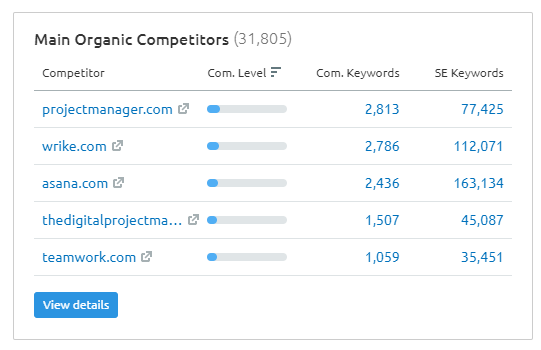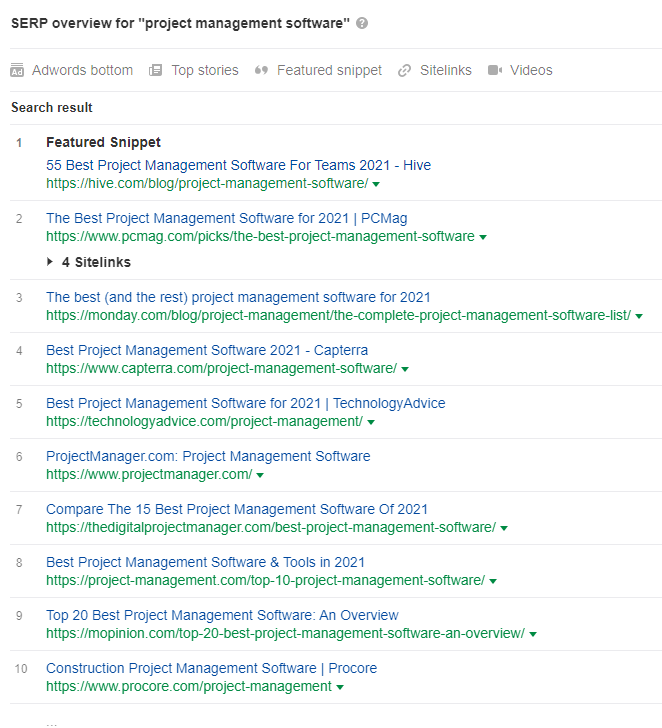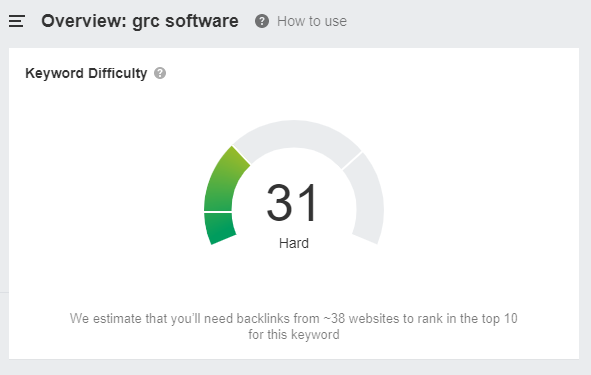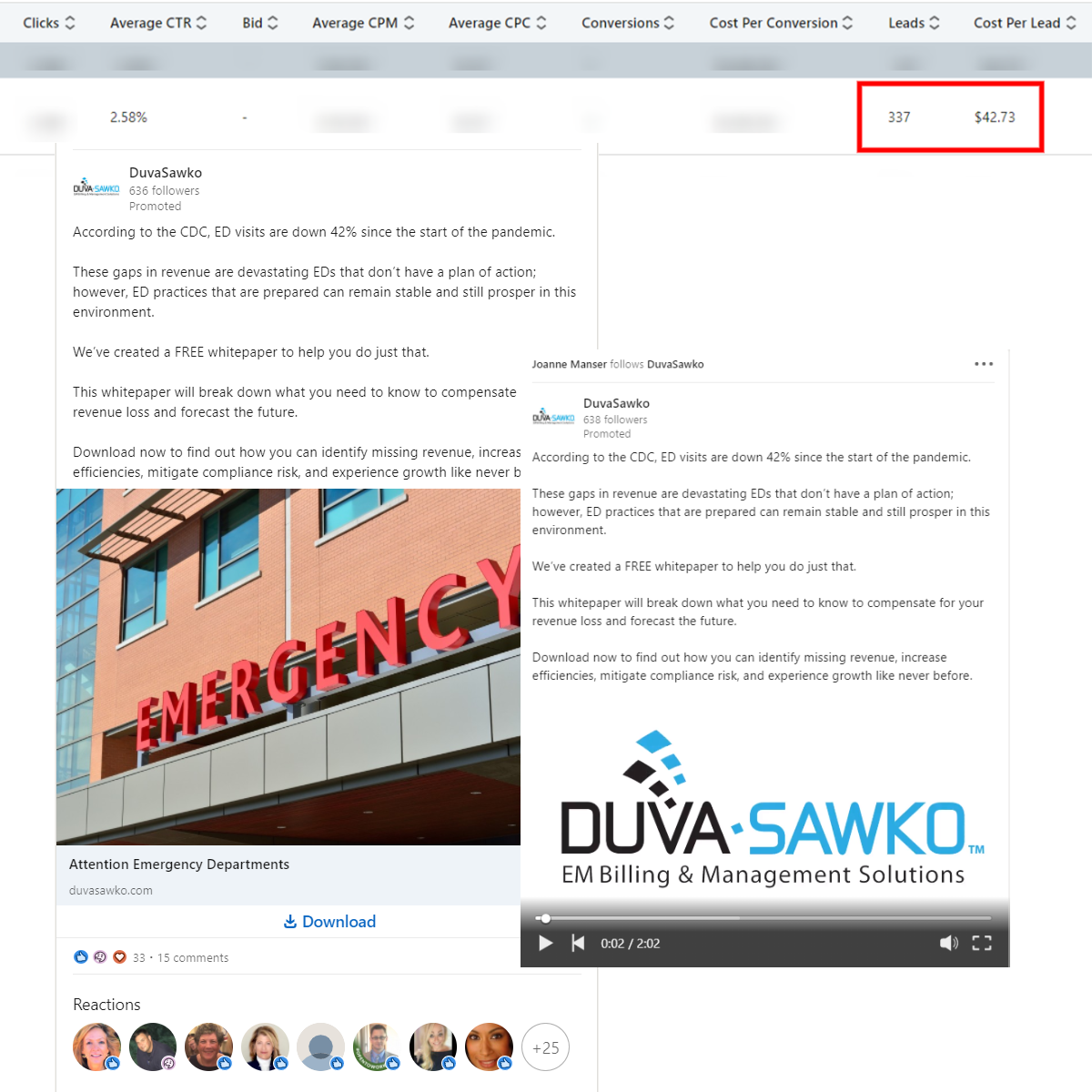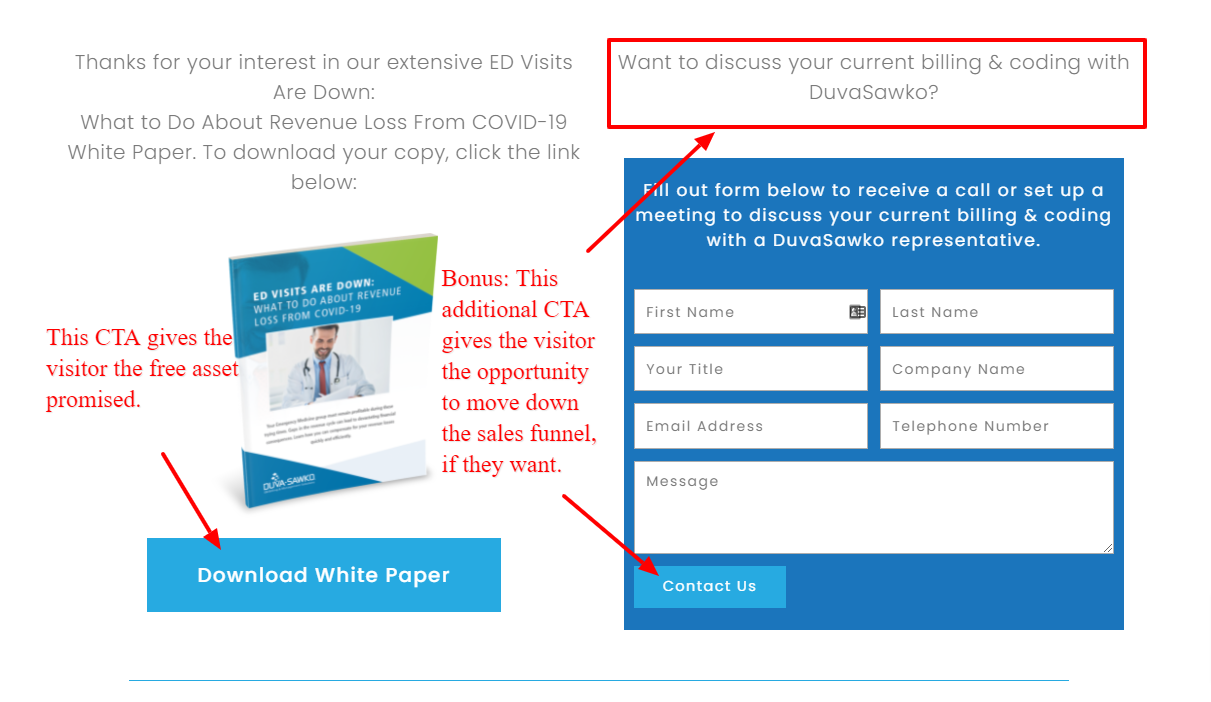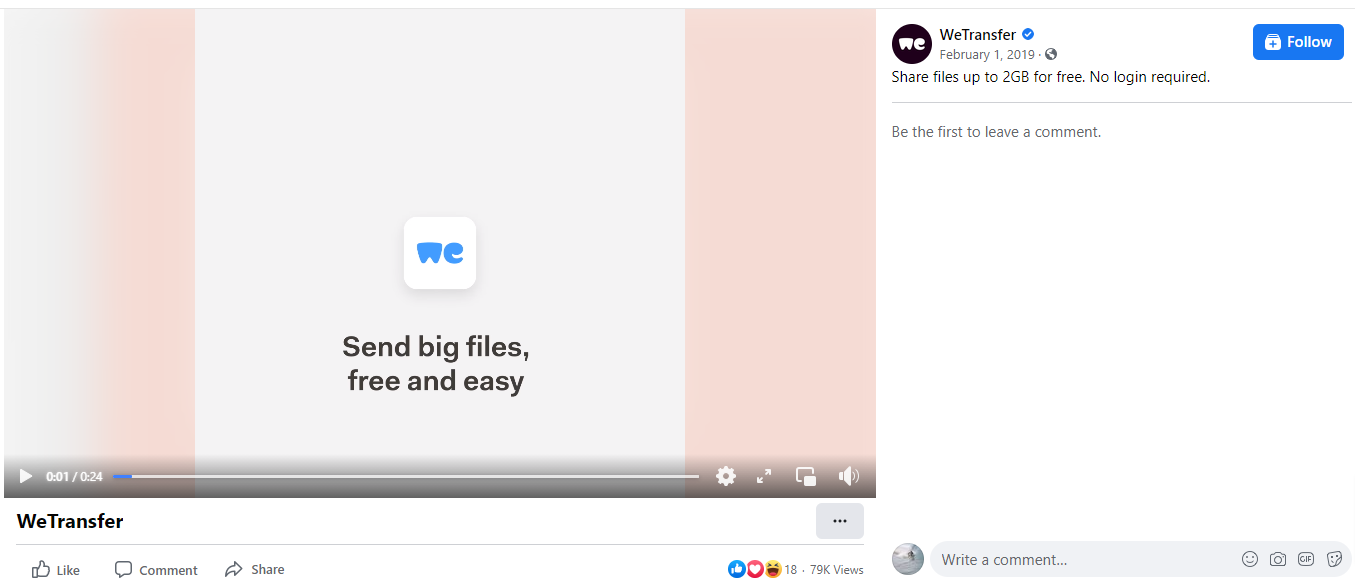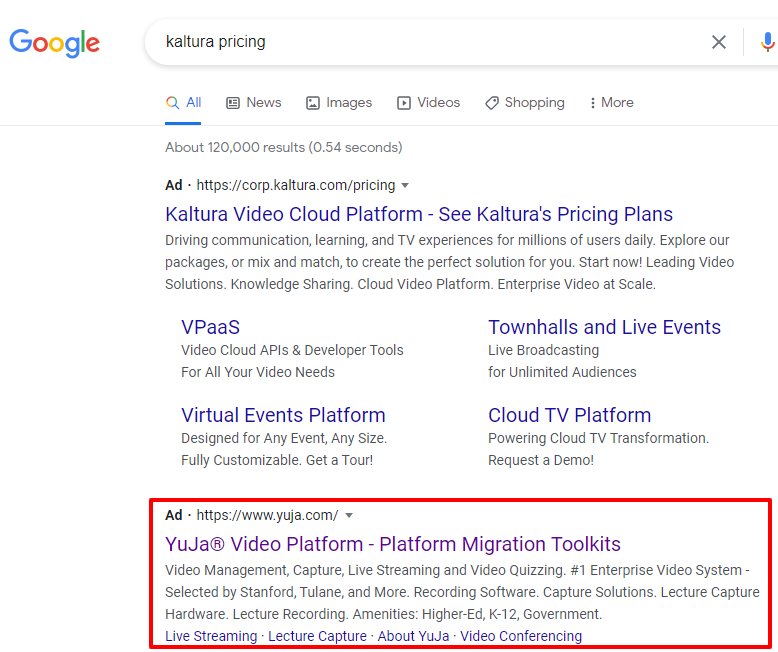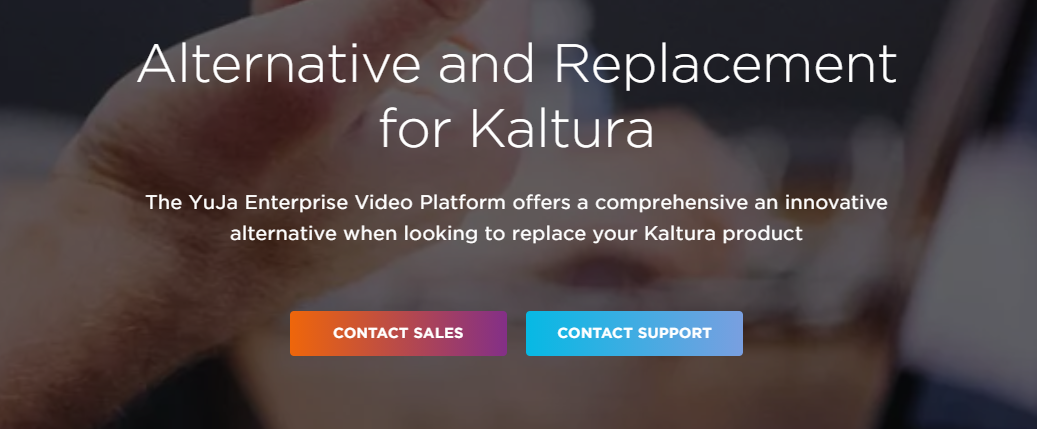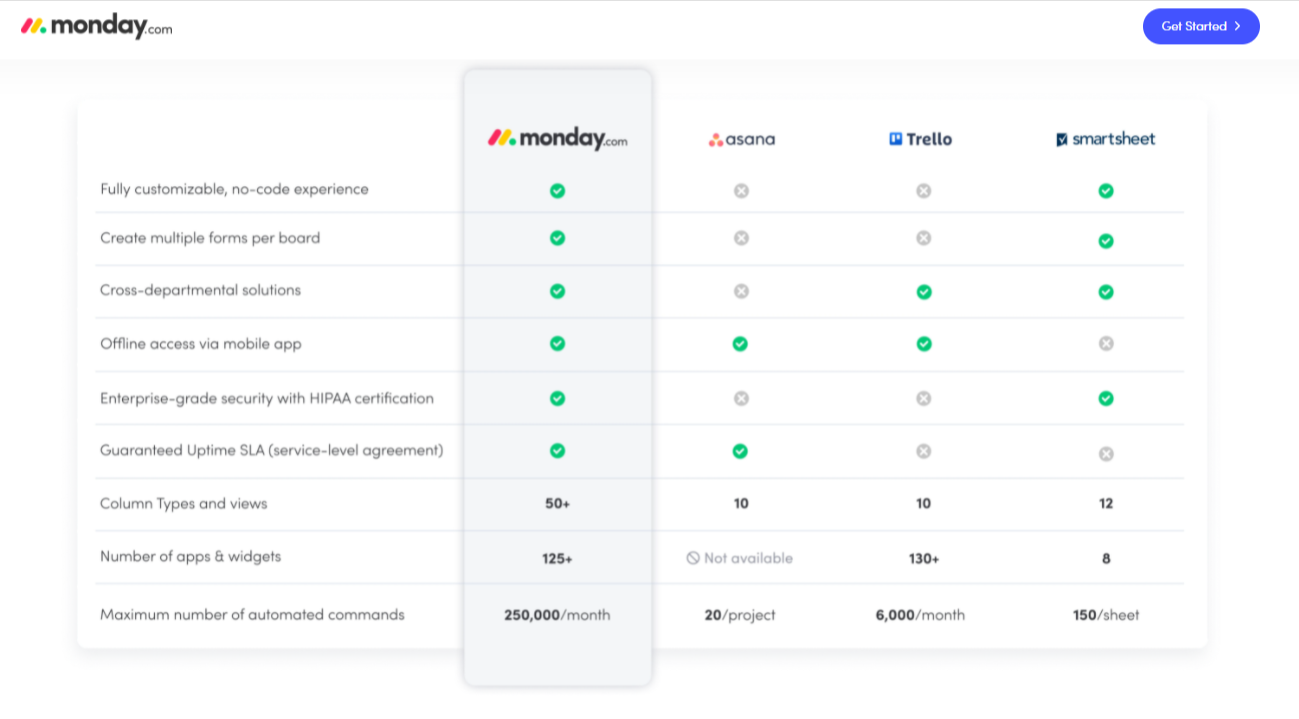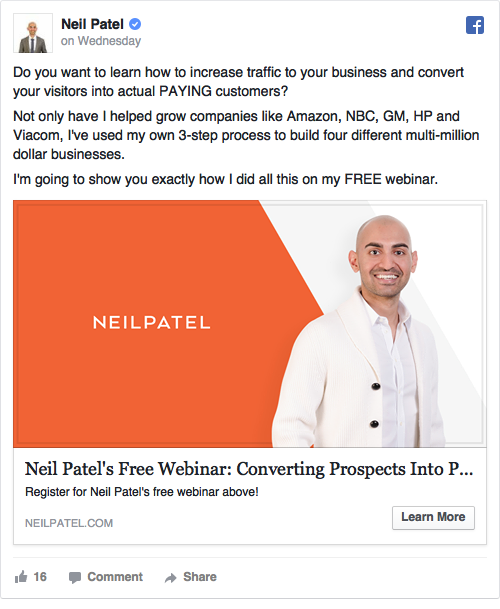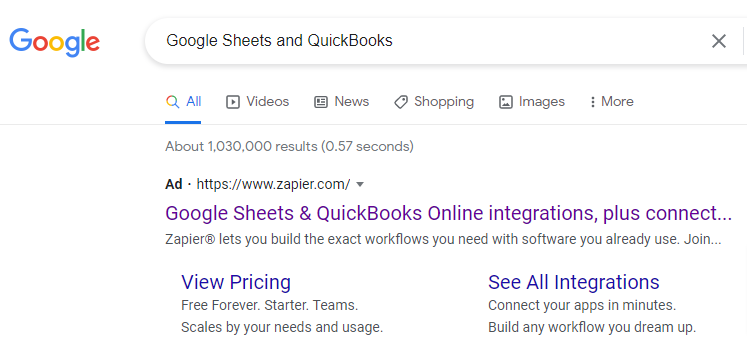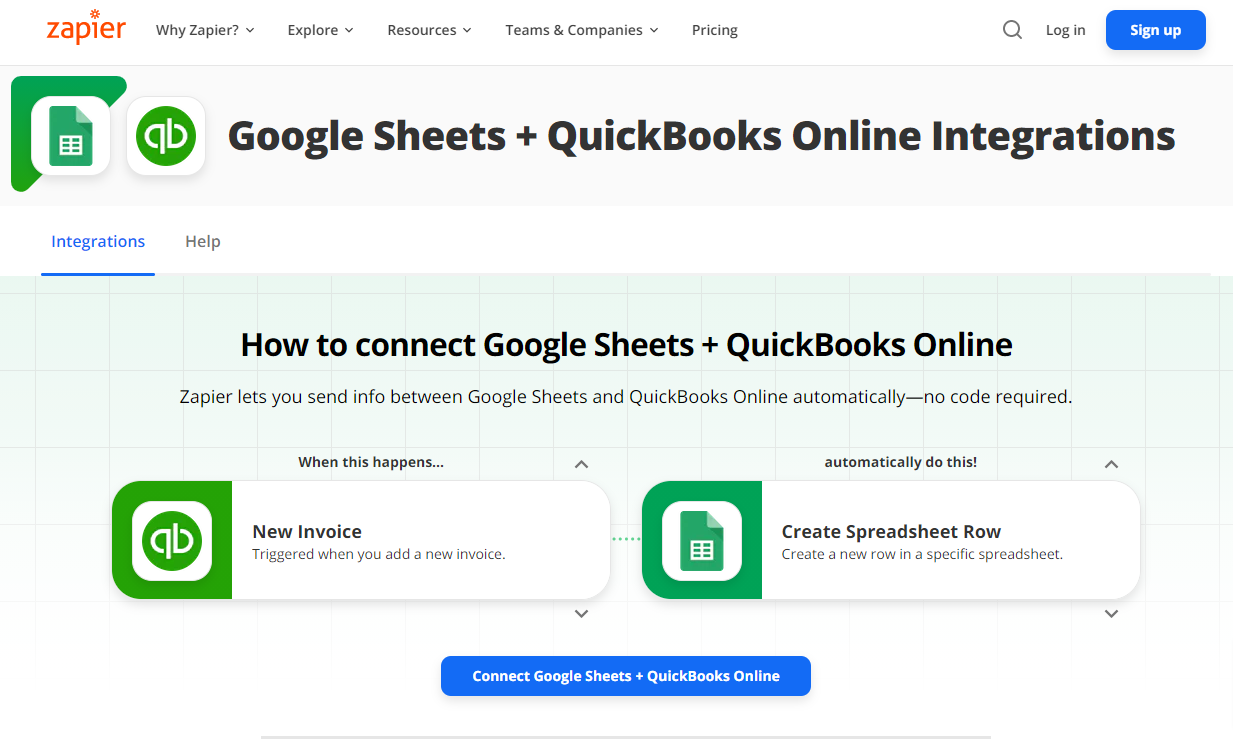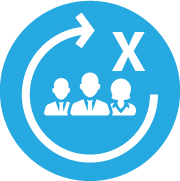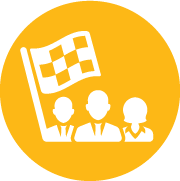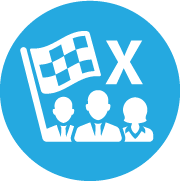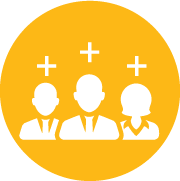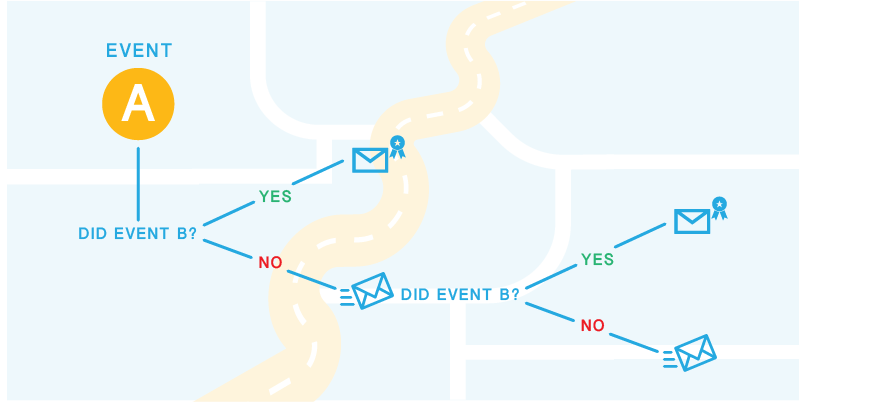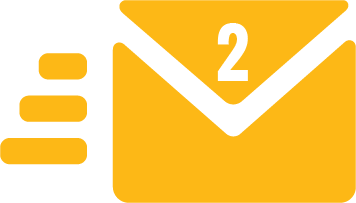SaaS content marketing is one of my favorite types of SEO-driven content to ideate and produce. It is not for the faint of heart, which means it is often the most creative, engaging, and original content that wins the rankings race. In this space, content generalists and quick-and-dirty AI-driven crap doesn’t stand a chance.
This is the vertical where the best SEOs and content marketing thrive, and where you can too if you follow the strategies of these top SaaS companies. Dive right into the examples, and learn more about how we determine the content to go after versus that content to avoid later in this post.
Table of Contents
SaaS Content Marketing Examples
Here are some great examples of content marketing from some of our favorite technology companies. Note that some highlight entire content strategies while other examples hone in on one particular content type.
Ahrefs– create content with business impact in mind
Ahrefs, an SEO software that I use daily, is one of the best content marketing examples of a tech company. Using no outside funding whatsoever, they managed to grow to over $40m in ARR, in part because of their badass content marketing.
Note this:
- Ahrefs does no paid spending on Google Ads
- They don’t attend conferences
- All their blogs feature their products
Yet, they make about $800k in revenue per employee. Facebook has similar metrics.
If you take a look at Ahref’s blog, you’ll notice that each post does the following:
- Provides an SEO problem and solution
- Is founded on keyword research
- Features their software as part of the solution
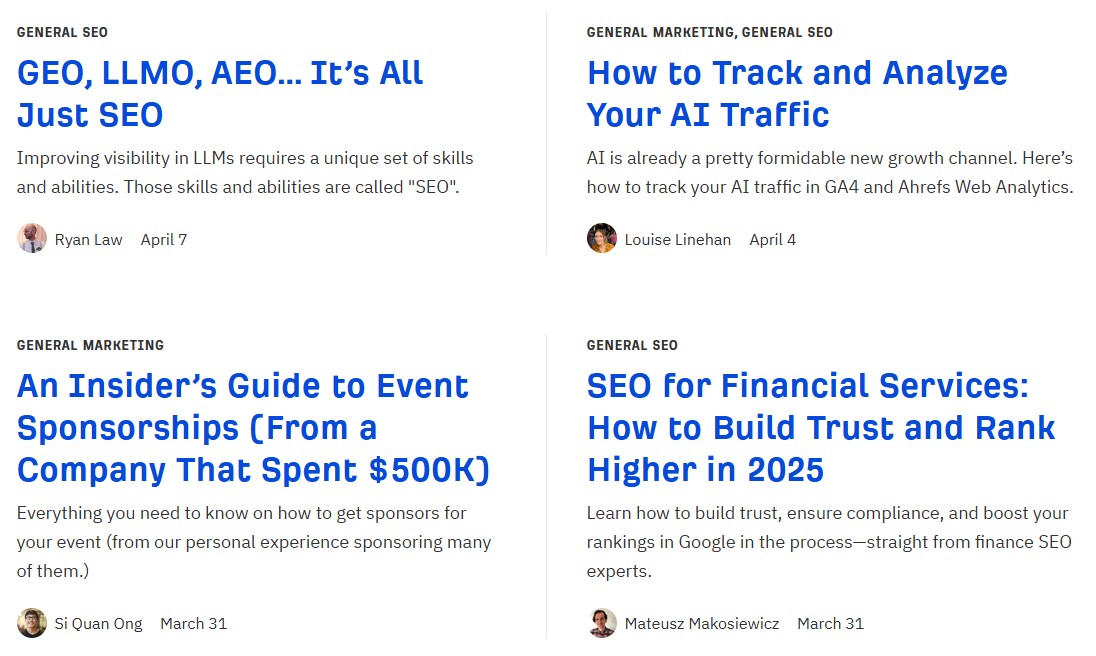
Ahrefs is pretty open as to what their secret sauce is for creating blog topics, and outlines it all here in this post about Keyword Analysis for SEO. Below is a screenshot from what I believe to be the biggest takeaway in terms of topic selection as it relates to business impact.
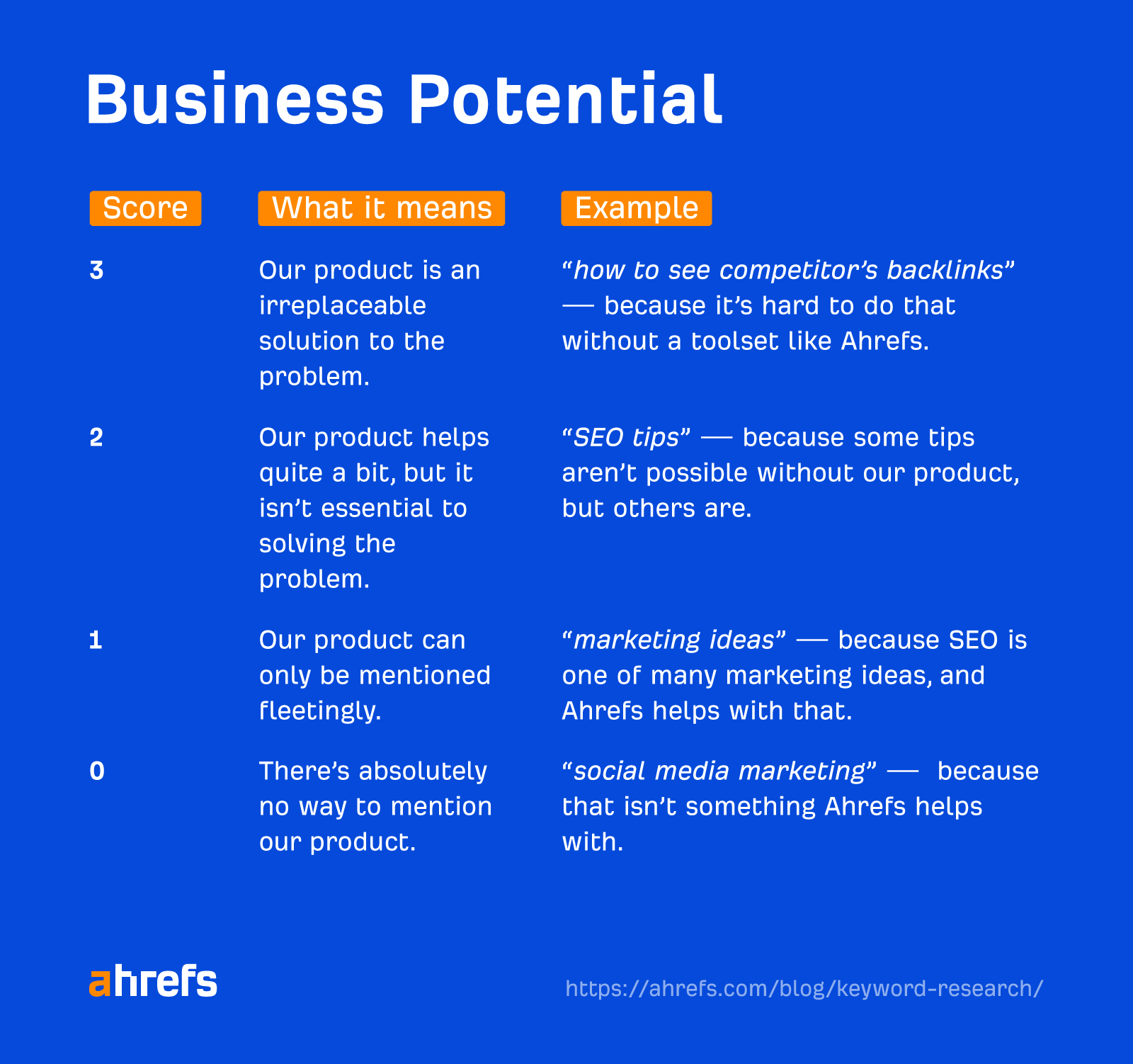
ProfitWell (now SBI)- create sales-driven content
The ProfitWell blog is a wealth of information for SaaS companies that want to improve subscription businesses, but it is their Pricing Page Teardowns that I really love.
This is an example of some outside-of-the-box content marketing as it uses well-known brands and tears down their pricing strategy to see what they could do better. The site itself does a great job of bringing in traffic (Ahrefs says it ranks for over 55,500 keywords), so this unique content angle provides a lot of value and is likely to get the attention of the companies they feature, potentially converting them into customers.
The above approach could be used in conjunction with an account-based marketing strategy. Imagine being the recipient of a pricing page teardown from your business. That’s sales-driven content production at its finest.
dacast – create best of posts that mention your competitors objectively
OTT software company dacast is a content juggernaut in the somewhat new OTT space. According to Ahrefs, their site ranks for over 106,000 keywords and ranks well for high volume searches such as “streaming platforms” and “streaming software.”
What is interesting about the dacast content marketing strategy is that they are not afraid to mention their competitors directly in their content. For example, on their blog on live streaming platforms, they use a mix of content marketing best practices — keyword research-infused sections — as well as a 25- company roundup post that showcases all of their pros and cons.
While many companies would be reluctant to introduce competitors within their blog posts, presumably, dacast does this to provide a side-by-side comparison that ensures they look like the best option.
HotJar– create pillar and cluster content
HotJar, a top name in heat mapping software and recording, shows a great example of pillar and cluster (or hub and spoke) content with their heatmaps content.
The pillar and cluster format that HotJar used is really effective when it comes to trying to rank for a difficult keyword with a lot of related sub-topics (clusters). The page ranks #1 for “heatmaps,” and the supplemental content accessible on the sidebar provides a great user experience for visitors who want to learn more about heatmaps.
It hits the mark for keyword research as well, but the navigation on the sidebar (which is visible on all of the links on the sidebar) is the real winner for internal linking.
Atlassian– utilize every content asset for your most valuable content
47,000 searches per month for “Kanban.” Keyword difficulty 86/100. An equivalent PPC value of $94.4K… per month. Yeah, you could say Atlassian’s SaaS content marketing is pretty good.
They take the hub and spoke method mentioned above and take it to the next level.
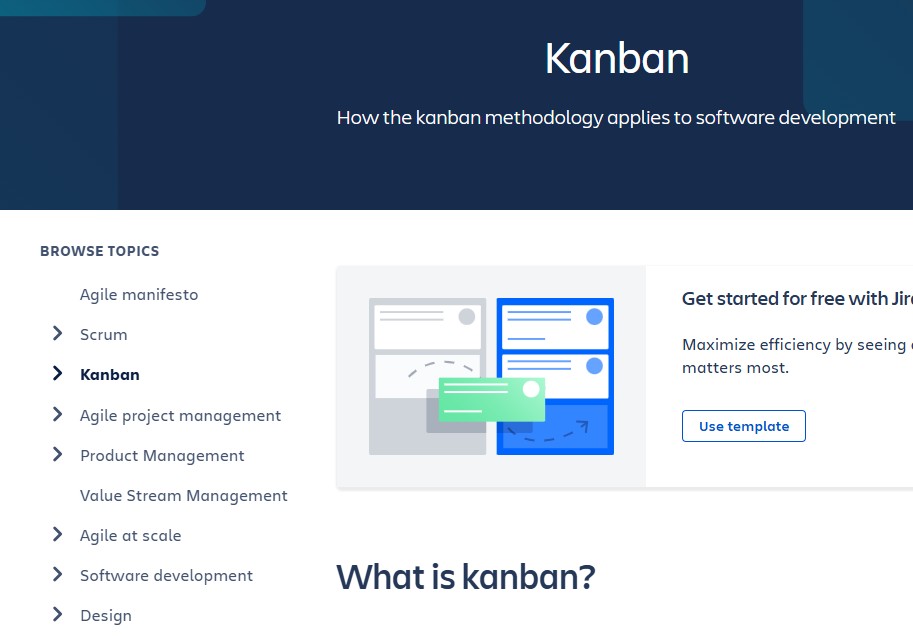
Their Kanban page, for example, some of the best SaaS content you can find to help fuel your strategy:
- Definition resource
- Video
- Hub and spoke sidebar menu
- In-body featured content section
- Screenshots
- Infographics
- Grids
- Free resources
It’s a masterclass on internal linking and being the defacto best resource on the web for this type of content.
SaaS Content Marketing Strategy is All About the Competition
At Digital Elevator, we spend a lot of time doing SEO competitive analyses for our clients. An SEO competitive analysis reveals, in part, the types of content marketing strategies that your competitors are leveraging to be successful, what their weaknesses are, and how you can create a roadmap of your own to crush them.
There are a lot of factors we look into when doing a competitive analysis, but as it concerns content marketing, this is what you need to know:
- Who your competitors are from an SEO and content marketing perspective
- How to identify keyword gaps
- How to find competitors’ top pages (and beat them at their own game)
- Knowing which topics not to go after
Who your competitors are from an SEO and content marketing perspective
The best way to understand what I mean when I say “understand competitors from an SEO and content marketing perspective” is best served up with an example. The short of it is that competitors can compete with you on a keyword level but not necessarily on a product or service level.
For the site, Monday.com, a quick software search reveals that there are several other sites that are the primary organic competitors (SEMRush: Competitive domains are displayed depending on competition level, which is based on the number of keywords of each domain, and the number of the domains’ common keywords).
With this information, I can now go into each of these competitors’ sites, reverse engineer their best-performing content, and strategize ways for my client to outperform them. This strategy is and should always be fundamental in any sound content marketing strategy.
However, the competitive analysis should not end there. We also need to understand the most important keywords to our client and perform a competitive analysis on the search engine rankings page (SERPs) to determine if these competitors are different from what was revealed on a domain-level basis.
For example, the Monday.com site has a top blog targeting “project management software” that reveals different competitors from what the initial software analysis revealed (shown by Ahrefs):
Here, I can see that there are some other sites that don’t compete with Monday.com on a product or service level (as in the Main Organic Competitors result above), but on a keyword level. For example, PCMag is not a project management software.
Now, this is a simplified example of a content marketing competitive analysis, but reveals some key takeaways:

Takeaways
- It is essential to know who offers similar products or services — and how and why they rank.
- It is also important to know competitors who may fall outside what you may define as a direct competitor as they may be potentially taking market share due to their rankings above you.
How to identify keyword gaps
A Content Gap analysis is important to a content marketing strategy because it reveals keywords your competitors rank for, but you don’t.
Content Gaps can be performed on a domain-level or on a URL level, meaning you can evaluate competitors’ content as a whole or segment one of their blogs against yours (on the same topic).
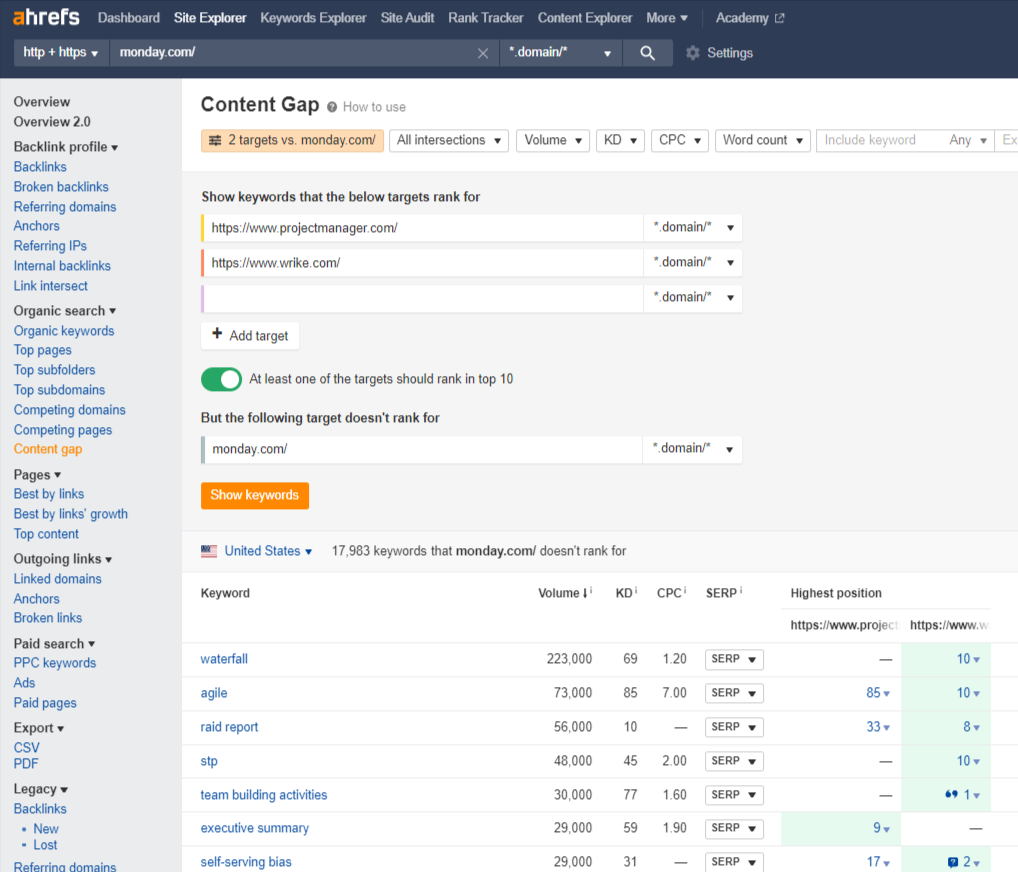
For example, this Content Gap on a domain level (using Ahrefs) reveals 17,983 keywords that monday.com doesn’t rank for. With this insight, I can choose to reverse engineer the content pieces and add them to the content calendar, strategically formulating a plan to go after their best-performing content.
How to find competitors’ top pages (and beat them at their own game)
SEO software also allows us to reverse engineer our competitors’ best content, the estimated traffic, and other important metrics that help determine if we want to beef up our content on similar topics or create rival content.
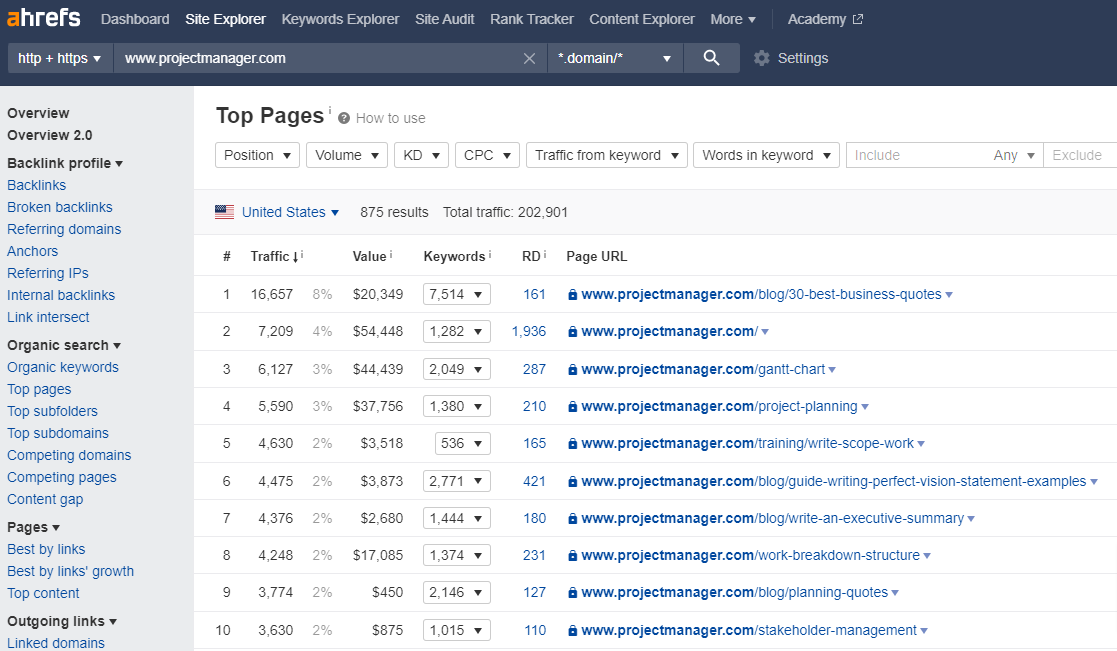
In this example, I can see one of Monday.com’s biggest competitors’ best-performing content, see the keywords they rank for, how much traffic they get, and then determine if that same content makes sense for our client’s site.
Knowing which topics not to go after (keyword difficulty)
You may be thinking, “Great, I’ll just go after the 20 best pages on my competitor’s sites, and I’ll dominate market share.” While this sounds good in theory, the reality is not all keywords are as easy to rank for as others.
Let’s take a look at Monday.com’s competitor The Digital Project Manager, and their 7th most popular resource, Best GRC Tools (Government, Risk, Compliance), as an example:
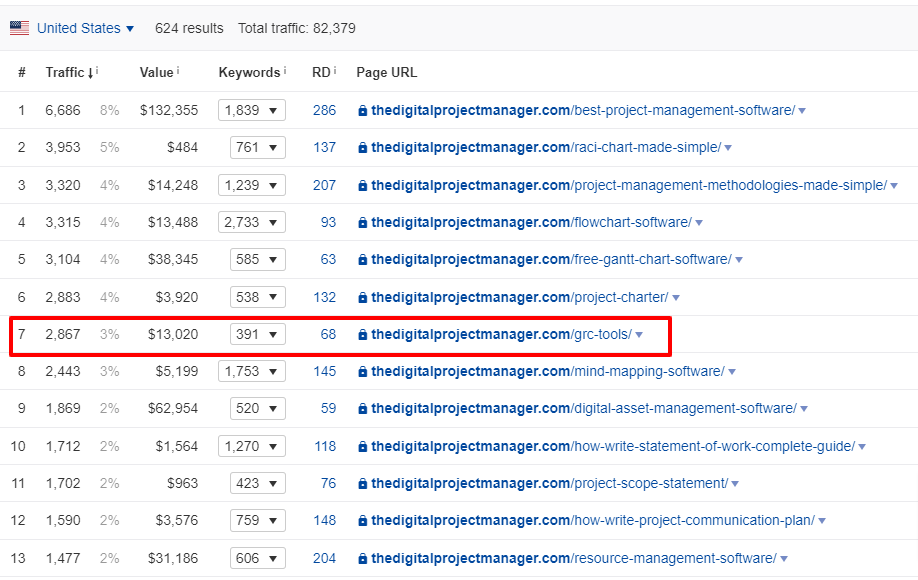
Aside from the contextual irrelevancy this particular topic has to Monday.com, lies the challenge of actually competing for this resource and the primary keyword “GRC software.” Let’s assume for this exercise that we were interested in competing.
The metric called “KD,” or Keyword Difficulty, is a scale of 0-100 that establishes how difficult it would be to rank for this keyword (with 100 being the most difficult). The KD of this keyword is 31, meaning it is really competitive. In fact, Ahrefs estimates that you’d need 38 links to rank for this keyword.
Without getting into the ins and outs of link building and algorithm factors, the primary takeaway here is the following:

Takeaways
- Knowing what content you can compete for easily is important to your overall content marketing strategy.
- Knowing that content is really difficult to rank for, and why, will help you determine if you want to dedicate the resources to going after that type of content and keywords.
SaaS Content Marketing Best Practices
Ok, let’s say you now have buy-in and want to get started on content marketing. You should know some content marketing best practices to ensure you are moving things in the right direction.
Have Realistic Time Expectations
If you think content marketing will be a quick win, you may want to consider other marketing strategies. To provide some context, Ahrefs did a study to determine how long it takes to rank a page. Needless to say, their results were startling:
Only 22% of pages that rank in the top 10 of the search results were less than a year old.
Content marketing takes time. If you are going to commit to this strategy, make sure your team understands it is a long-term play, not a quick win. That said, you should set up some metrics to measure your success.
Establish OKRs
OKRs, or Objectives and Key Results, is a goal-setting strategy for defining and tracking your efforts and their outcomes. For your content marketing efforts, some examples of OKRs could be the following:
Objective:
- Improve inbound lead generation by 10% in one year.
Key Results:
- Allocate 10% of marketing spend to content marketing efforts
- Increase organic website traffic by 50%
Content Production is Only Half of the Strategy
We know that the following needs to happen to create effective content marketing strategies:
- We understand who our readers are and why they want our products or services
- We understand that competitors are the biggest hindrance between us ranking and driving traffic and leads
- We understand that we have to be strategic about what we write so that it works to accomplish our business goals of brand awareness, lead generation, and ultimately, sales
With all this knowledge (which, by the way, takes a lot of effort to extrapolate), you may think you have all your bases covered. If you write it they will come, right?
Unfortunately, there is a whole other element to content marketing outside the content itself, and that is promotion. The main drivers of helping get eyeballs on your content are the following:
- Email marketing: One of the most effective ways to get instant eyeballs on your content is to share it with your existing email network.
- Social media: Like email marketing, social media is a way to push out content to your existing network. However, many social media sites make organic content discovery very difficult, meaning you’ll likely have to pay to promote your content if you want to get a meaningful amount of eyeballs on it. In fact, a recent study revealed that the median engagement rate of Facebook posts across all industries was less than 1%.
- Link building: Most SEOS agree that links are one of the most highly correlated aspects of ranking. I personally agree, and lean on studies that strongly support the claim that Google leans heavily on link building as a ranking factor. Bottom line: you need a link building strategy in place alongside your content marketing strategy.
Understand Resource Allocation vs Outsourcing Models
There are several ways to approach content marketing, including an in-house team, an outsourced team, or a combination of the two.
An in-house team is likely to be the most familiar with a company, its products or services, the ideal customer, and the company’s voice. On the flip side, they tend to be the least savvy in data-driven content marketing.
Outsourced teams provide an extremely high level of expertise, having the software, tools, and human resources at their disposal to roll out tried and tested content marketing strategies. On the downside, they lack that total familiarity with a company because they are on the outside.
A hybrid strategy combining in-house marketing teams and outsourced vendors may provide the best solution for content marketing. You get the complete buy-in from internal employees who work wholeheartedly with outsourced partners to ensure company goals are met.
There are cost considerations here too. Employees often cost 120% of their salaries when you include benefits and taxes. In this post-pandemic era where companies want to be more nimble with their expenditures and their ability to hire/fire, contractors are often a sound choice. Many agencies are cheaper than a salaried employee with the added benefit of several experts working on a campaign versus one employee.