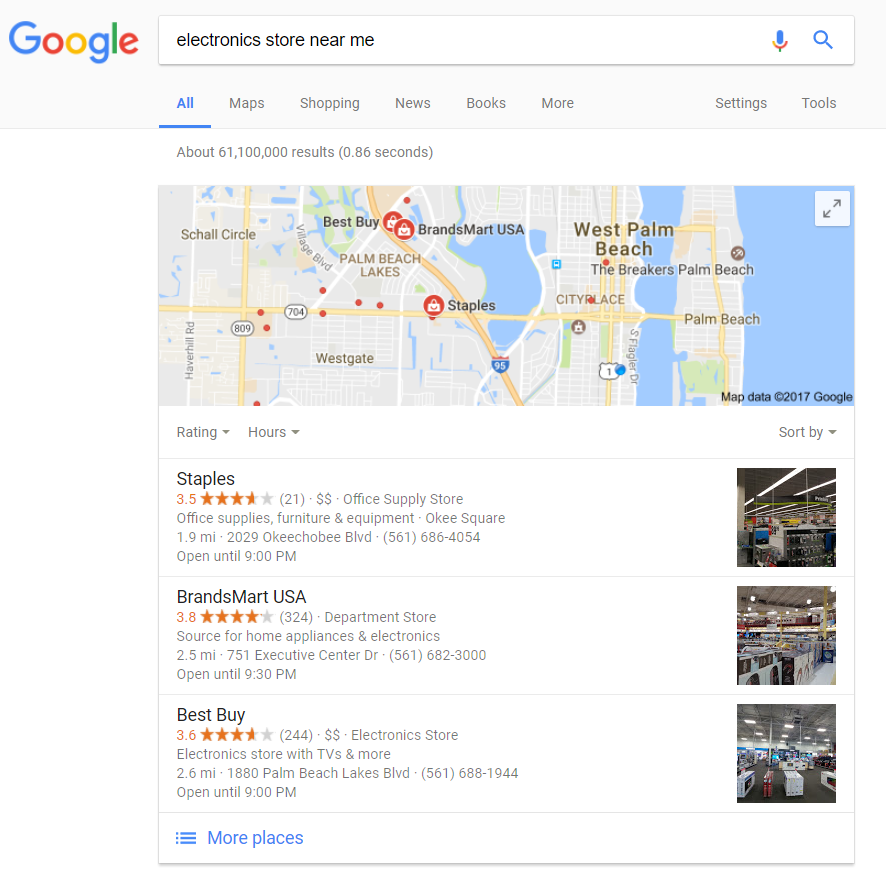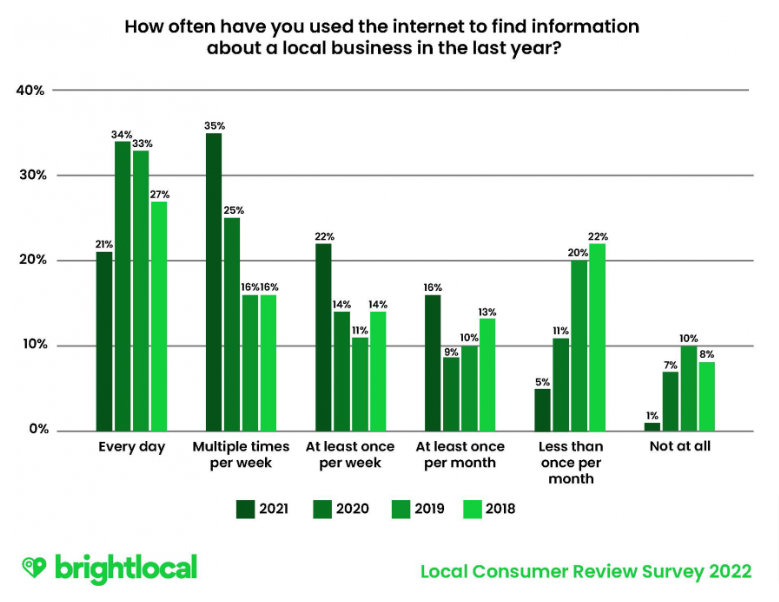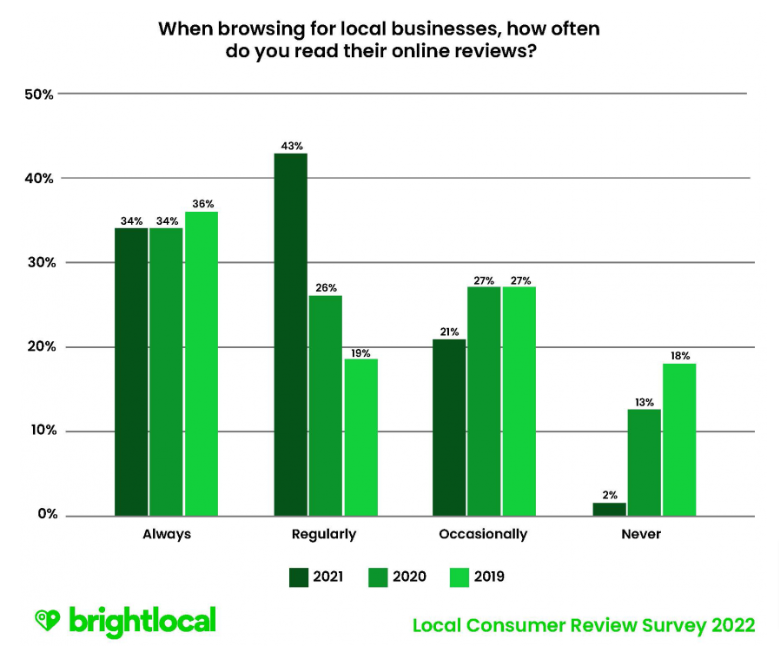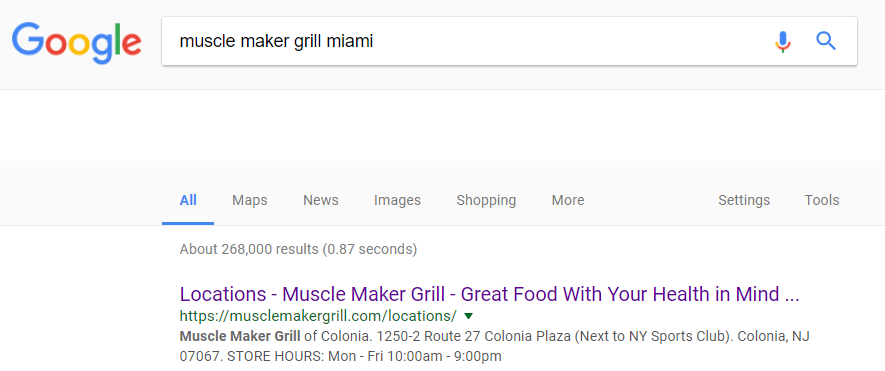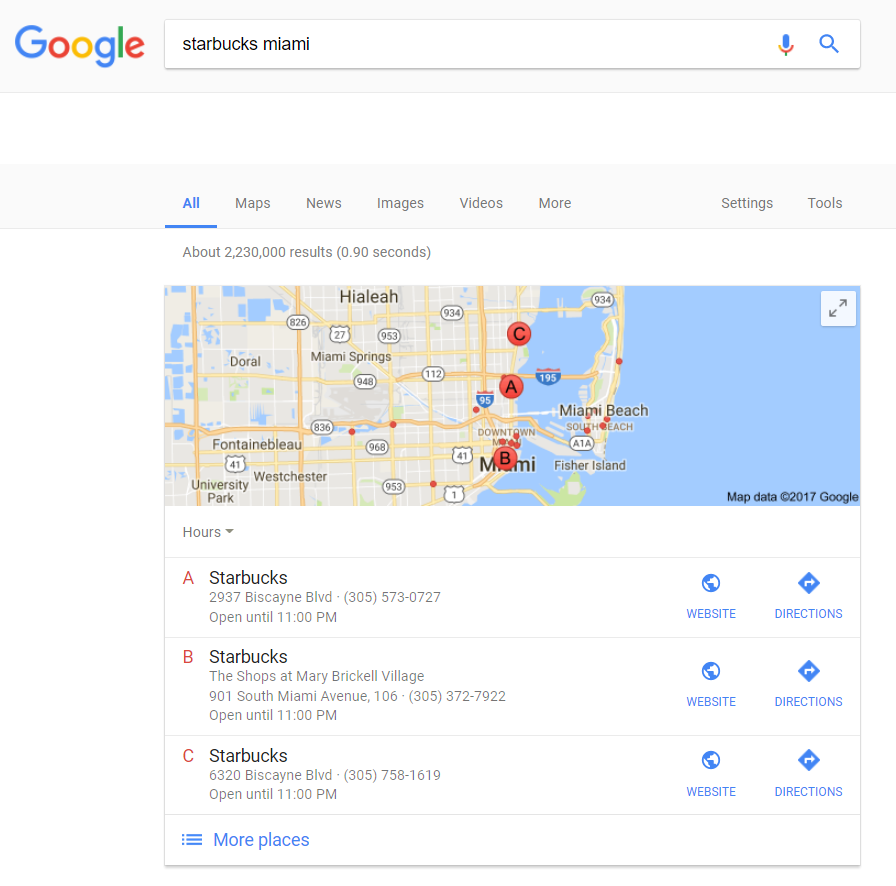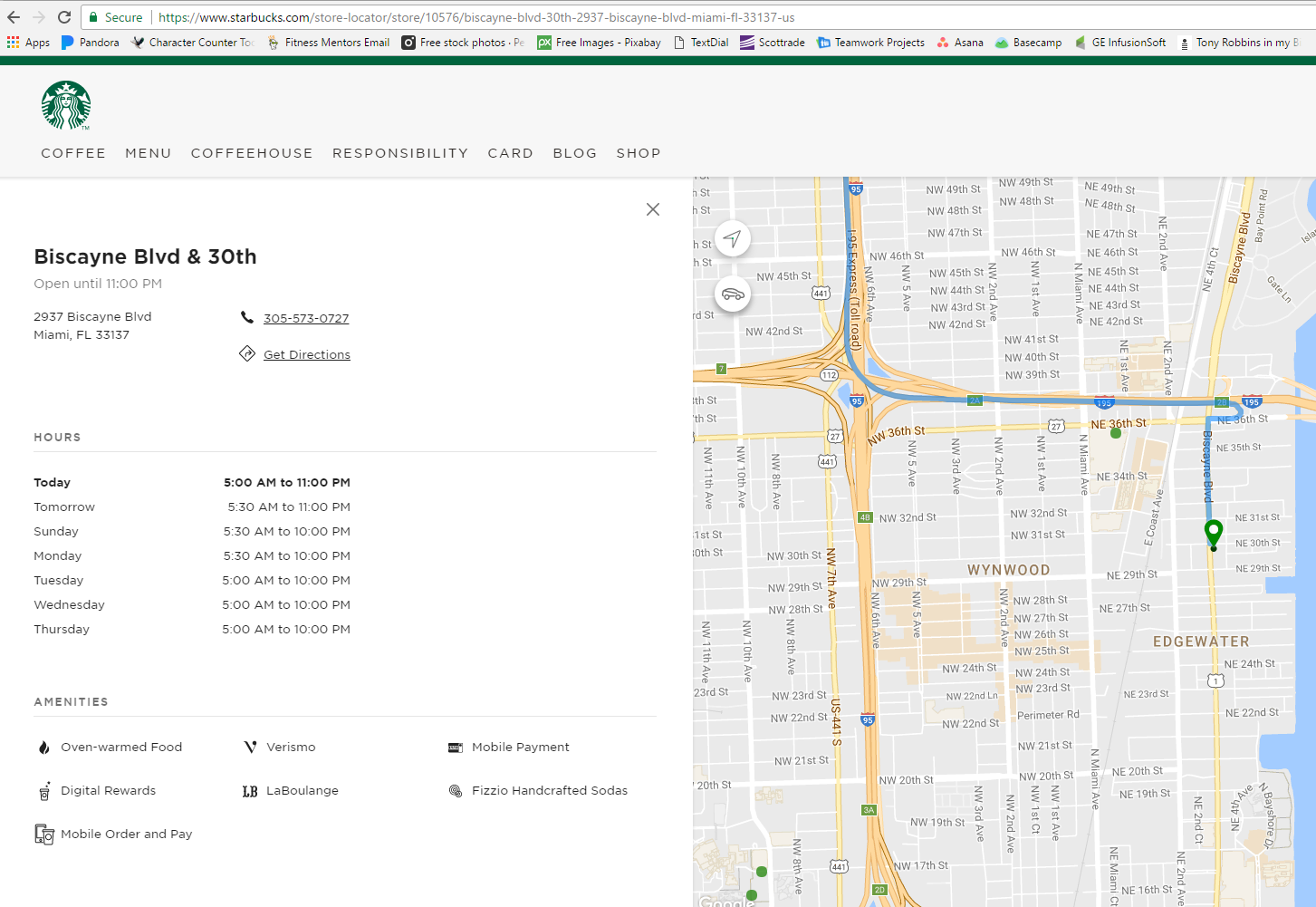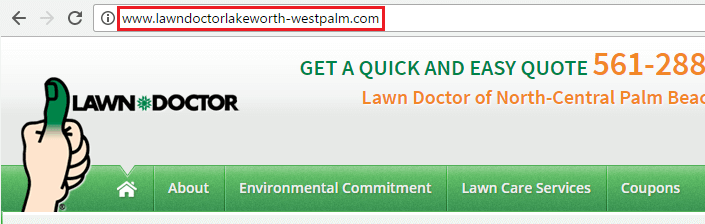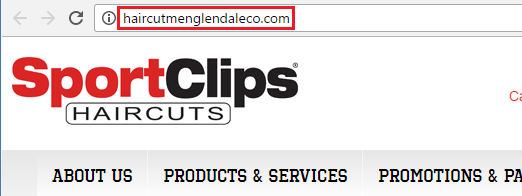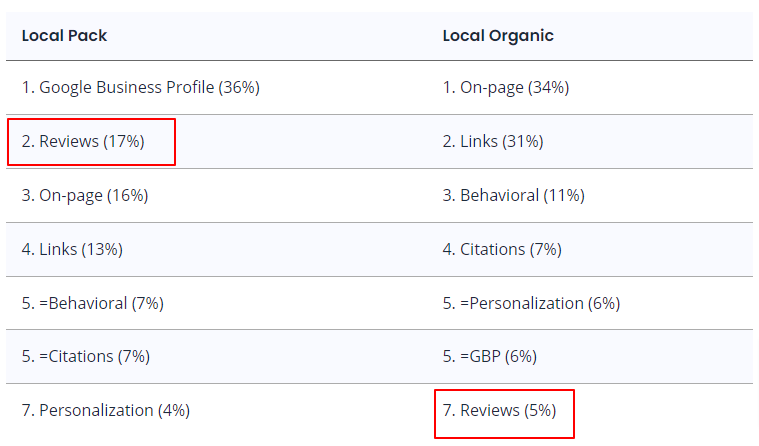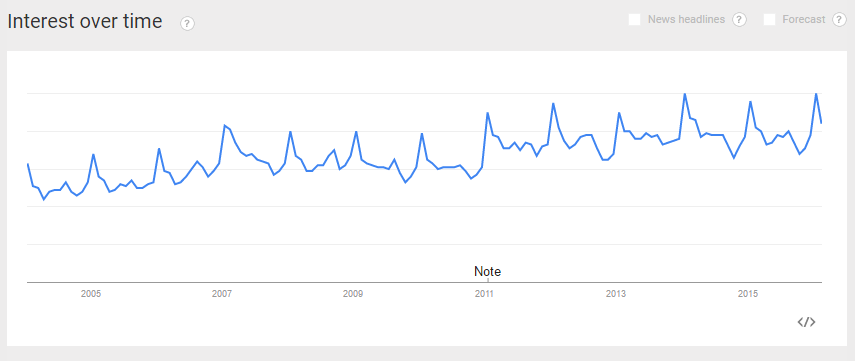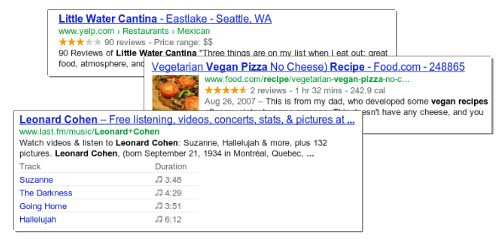For local businesses looking to drive more traffic from their neighborhoods, it’s important to know what search ranking factors are the most important. Here’s some reasons why doing local SEO right is so important:
- Over 90% of consumers use online searches to find local businesses
- Almost half of all local searches involve clicks on the Map Pack
Let’s take a closer look at the top seven local SEO ranking factors and dive into what makes your local business rank in your neck of the woods. This data was pulled from a reputable local SEO industry study that has been going on since 2008.
Note that local SEO involves two parts- the Local Pack/Local Finder (or Map Pack) and Local Organic listings:
Here’s a sneakpeak at those local ranking factors:
| Local Pack | Local Organic |
| 1. Google Business Profile (36%) | 1. On-page (34%) |
| 2. Reviews (17%) | 2. Links (31%) |
| 3. On-page (16%) | 3. Behavioral (11%) |
| 4. Links (13%) | 4. Citations (7%) |
| 5. =Behavioral (7%) | 5. =Personalization (6%) |
| 5. =Citations (7%) | 5. =GBP (6%) |
| 7. Personalization (4%) | 7. Reviews (5%) |
Local Search Ranking Factors
As you can see in the table above, there are seven primary ranking factors for local SEO. These are correlational factors, so if you are going to be undertaking a local SEO campaign for your business, the recommended approach is to throw the kitchen sink at it and do everything to give your website the best chance of ranking number one in the Local Pack as well as Local Organic results for a variety of searches related to your business.
Since the ranking factors are evident across both the Local Pack and Local Organic, I’ll provide my recommended order of optimizations in terms of what to do for maximum business impact.
Google Business Profile Signals
The importance of a well-optimized Google Business Profile (aka Google My Business) cannot be overstated. Since 2017, the importance has nearly doubled as related to top rankings.
Thus, spending time optimizing your Google Busines Profile should be a primary area of focus. Setting this up is free at https://www.google.com/business/, and the process is fairly straightforward although it may be overwhelming for some (which is where you hire a local SEO agency).
Proper business categorization is one of the most important factors, as is the use of keywords in your business name (if applicable), as is the addition of relevant categories.
Review Signals
Reviews to your Google Business Profile are next in importance, although this is an ongoing strategy that you’ll want to focus on weekly. Review quantity, review velocity, and review diversity are all areas you want to focus on.
To get reviews, usually all you have to do is ask although I do recommend the use of automated review software that is triggered by some CRM. The uniqueness of each business makes it difficult to give a blanket recommendation, but basically you’ll want to text or email your customers a review link to make things easy.
On-page Signals
On-page SEO is where things get a little spicy and best handled by a pro but you can certainly give this a stab if you know your way around a website.
As much as I’d love to show you how to do on-page SEO for a local website, that would be a massive guide. On-page signals include things like keywords in titles, the domain authority of your website, and Name, Address, Phone number (NAP) consistency with that of your Google Business Profile.
Here are some top-level factors broken down:
City, State in Landing Page Title
Above all else, the city and state of your business’ physical location should be in the title tag of the pages you are trying to rank locally. For example, click-throughs of the top three dentists in my hometown, West Palm Beach, reveal that all of them have “Dentist West Palm Beach” in the homepage title tags. This makes sense as they want to rank for a fairly generic search [dentist LOCATION] but this principle would also apply to their internal pages. Ex. “Veneers Dentist West Palm Beach” as a title tag for the veneers page of a local dentist’s site.
City, State in Landing Page H1/H2 Tags
In addition to using the location in the title tags, you should also use them on the landing page. So, our veneers dentist has “Veneers Dentist West Palm Beach” as their title tag. They should also try to use those same terms on the landing page as an H1 and perhaps some other variations in the other tags (ex. “Best Veneers Dentist in West Palm Beach”) or something perhaps a little less cheesy.
Domain Authority of Website
Domain authority is a metric that has been defined by Moz to evaluate how strong an entire domain is. It is based on several metrics including link counts, linking root domains, MozRank and MozTrust (also Moz-centric ranking factors).
The idea is that Google takes a lot of factors in to determine ranking and Moz’s domain authority is a reflection of this. Rather than focusing your efforts on all of Moz’s ranking factors you can just take a look at the other (Page Authority below is also a Moz metric) factors on this page as most of them are included in their analysis.
Page Authority of Landing Page URL
Page authority is a metric that analyzes how well an individual webpage (URL) will rank in the search engines. On one hand it is important to understand that having an authoritative domain is a good thing as is having individual pages that rank. For a local dentist for example, the above veneers example would be a page that you would want to rank for queries related to veneers in your location and is a reason why page authority would be helpful in that goal.
Product / Service Keyword in Website URL
This one is a bit confusing to a lot of marketing directors or business owners. The thing is many people have preexisting domains that don’t include the product or service keyword in their domain (ex. My website http://thedigitalelevator.com/ says nothing about SEO, web design or inbound marketing but nonetheless is a badass name). However, this does not mean that you can’t create a URL (ex. http://thedigitalelevator.com/local-seo) that includes your keywords.
Link Signals
Links are one of the most important factors for Local Organic rankings yet are one of the most difficult aspects of SEO to understand or strategize. Most SEO companies don’t even offer link building services (read: weaksauce) although links have increased in importance over the last several years.
In really competitive industries, this is simply not something you can afford to overlook.
Here are some ranking factors that are associated with link signals:
Quality/Authority of Inbound Links to Domain
Lots of inbound links (links from site A to your site B) go straight to the domain (ex. Site.com) rather than internal site pages (ex. Site.com/veneers). If people are going to be linking to your site then you want those links to come from high quality, authoritative sites. In short, get awesome links to your domain. Lots of em.
Quality/Authority of Inbound Links to Landing Page URL
See above except sub out your homepage (domain) for internal page (ex. Site.com/veneers). In short, get awesome links to the internal pages of your website you want to rank too. Lots of em.
Citation Signals
I’ll put citation building ahead of behavioral signals because citations are much easier to implement. Citation signals have decreased in importance significantly over the last few years, but at 7%, they are a must do in my book.
The quality and number of citations will play a role in how well your site ranks in the local map pack. Use Moz’s local business listing checker to claim citations that will help you rank better. Citations are sites like Google Places for Business, Yelp, FourSquare, Bing Locals, Best of the Web and many, many more.
There are many local business listings services out there as well as paid business listings suggestions. Check out this write-up from BrightLocal offering a candid comparison of the main local citation service players.
Behavioral Signals
Behavioral signals include click-through rate (CTR), mobile clicks to call, and dwell time. Behaviroal signals can best be influenced with actions geared to increase CTR or dwell time.
I have seen situations before where a website that ranked worse than competitors actually got more clicks. How can this be? Well, in the Google search engine results pages (SERPs) you have the ability to manually adjust the way your results appear. You can adjust the title tags, meta descriptions and URLs to influence click-through (within your website).
Not sure where to start? Just type in the terms you want to rank for and see what your competitors are doing. Can you craft a more compelling title tag and meta description that encourages a click more so than your competitors?
Also, the user experience (UX) on your website can influence dwell time (the length of time a person spends looking at a webpage after they’ve clicked a link on a SERP page, but before clicking back to the SERP results). If you have a beautiful, trustworthy website with clean navigation and easy-to-find information, you can increase the time visitors spend on your site, and effectively improve your chances of increasing dwell time and behavioral signals.
Have a crappy website? Talk to us.
Personalization Signals
Personalization is at the bottom of this list but is still a prominent ranking factor because it takes into account things related to the user: search history, search location, device, etc.
While you can’t manipulate this, it’s important to know that this is also why many businesses don’t rank as well as they think they should. For example, if you are a dry cleaner in Queens but think your location is close enough to Brooklyn that you should also rank there, you are probably getting dinged by the Personalization factor.
Google takes into account a searchers proximity to your business when delivering search results and a poorly optimized business may rank better than you if their proximity is closer to the searcher.
This is related to the factor of having a Physical Address in City of Search.
This means you actually have an address in the city you are trying to rank in. If you don’t it is not likely that you’ll rank as well. Think about it. Google wants people who are looking for West Palm Beach dentists to find dentists in West Palm Beach. Sorry Lake Worth dentists, stay in your own territory!
Local SEO Rankings Takeaways
The average person (non-SEO) would likely not understand half of the above which is why getting local SEO help can be very valuable to your business.
Here is what to know about local SEO for the layperson who wants some traction:
- Start with solid on-page optimization– take some time to learn about title tags, meta descriptions, and keyword usage. Implement these into every page of the site with your newly tagged city, state and product/service rolled in.
- Build citations– build a sh*tload of citations. Consider using one of the citation services mentioned above. These citation metrics are analyzed by Google every six weeks and there is no telling when that six weeks begins or ends. Point is after you build all these citations it might take some time to be reflected in your rankings.
- Build links– build links to your domain and links to the internal pages you want to rank. Building links is hard. Building good links is even harder. Check out this post on one website that generated tons of links and traffic using The Skyscraper Technique. This same site has lots of other great advice on building links.
Still hungry for Knowledge?
Check out the full list of Local Search Ranking Factors.
Want help from the pros? Learn more about Digital Elevator’s local SEO services.