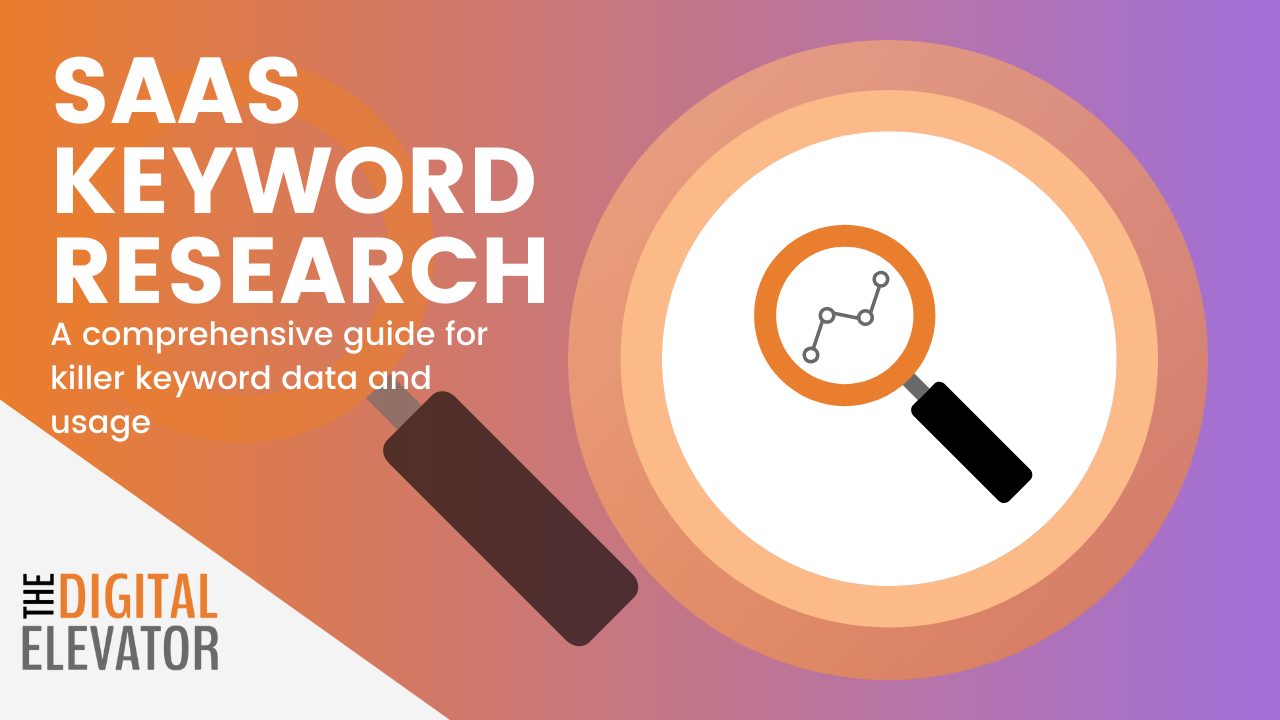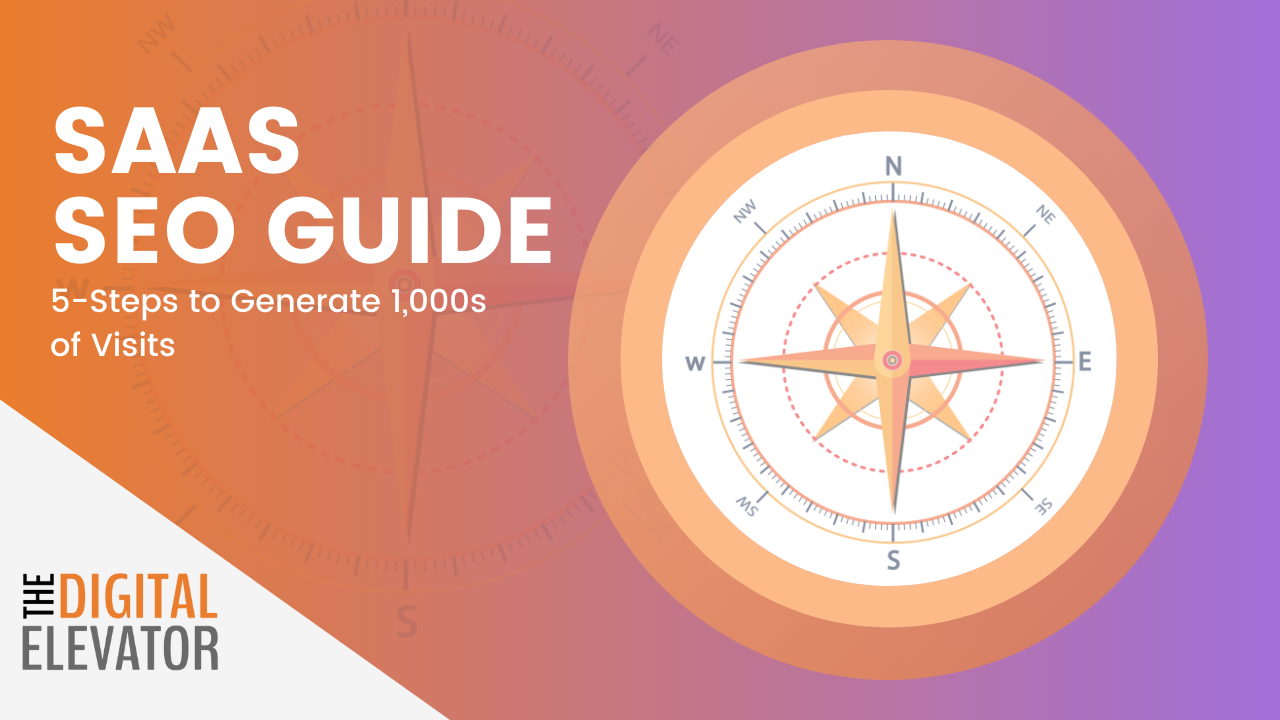It can be said that without good SaaS keyword research, most software as a service companies aren’t likely to reach their full potential. Of all the fundamental areas to focus on and get right, keyword research is arguably one of the most important because it is the driver of organic traffic, awareness, and sales.
But what are the keyword research strategies a SaaS business should implement to achieve long-term success?
At Digital Elevator, we’ve been helping SaaS companies win at SEO for over a decade, and we are going to share some of our winning strategies with you today.
We’ll cover:
- The Types of SaaS Keyword Categories
- Keyword Research Around Sales Funnels
- Creating Product & Solution Pages Steeped in Keyword Research
- SaaS Competitor Keyword Analysis
- Perform Keyword Research Around These SaaS Page Types
- SaaS Keyword Research Key Takeaways
And some bonus information on some brands that are killing it in SaaS SEO. Ready?
The Types of SaaS Keyword Categories
Your SaaS keyword research should identify a very fundamental, yet very necessary categorization in order to capture search volume by user intent:
- Commercial
- Transactional
- Informational
- Navigational
Note that some types of searches can overlap in the above categories, which is why we stress creating content for each of the above categories. For example, someone may type in “Walmart” and want to find the nearest store or just want to navigate to the website to shop online.
Commercial keywords
Commercial keywords provide an indication of the intent to learn more about your SaaS products. As such, these can be very valuable keywords to research and optimize your site for because they are often the step right before the transactional search.
Commercial keywords support a query to learn more about a product and are indicative of a searcher who is likely to convert in the near future.
Examples of commercial keywords:
- Free project management software
- Project management software features
- Monday vs Basecamp
- Monday reviews
These keywords can be targeted with comparison articles, certain types of how-to articles, reviews, and best of posts.
Transactional keywords
Transactional keywords are keywords with the strongest intent to purchase your product.
These searchers have more or less decided they want a product similar to yours and have their credit card in their hand ready to purchase.
Examples of transactional keywords:
- Project management software prices
- Buy project management software
Informational keywords
Informational keywords have little to no purchase intent and simply provide information.
These types of keywords win in search volume, but lose out in terms of helping with conversions.
Examples of informational keywords:
- What is project management?
- Who owns Basecamp?
Navigational keywords
Navigational keywords are simply keywords used when someone wants to get to a specific destination.
Examples of navigational keywords
- Monday contact email
- Monday login
Often, SaaS companies don’t need to focus on building out pages for navigational searches, but should consider how they relate to user experience (UX). For example, a search for your software customer service page is likely, and should be easy to navigate to from a UX perspective although it is very likely Google can provide this information easily and with little SEO effort on your behalf.
SaaS Keyword Research Tools
Performing the actual keyword research can be done with your favorite keyword research tool, but the intent of these keywords is generally a manual process. Our team uses Ahrefs for keyword research, but also likes the SEMRush keyword research tool because it actually provides an intent metric for you.
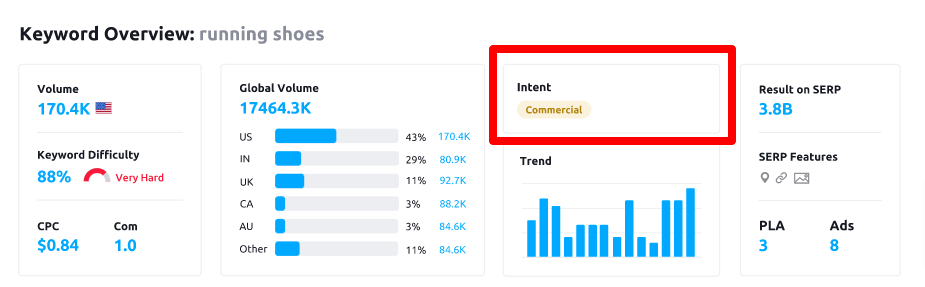
While this tool can be very useful, I still recommend looking at the SERPs to make sure you are going after keyword intent properly.
Take for example a search for “project management software.”
This is one of those searches where you could argue intent for commercial (someone comparing PM softwares), informational (someone wanting to know the definition of project management software), or transactional (someone looking to purchase project management software).
So what does the searcher want?
Google tells us.
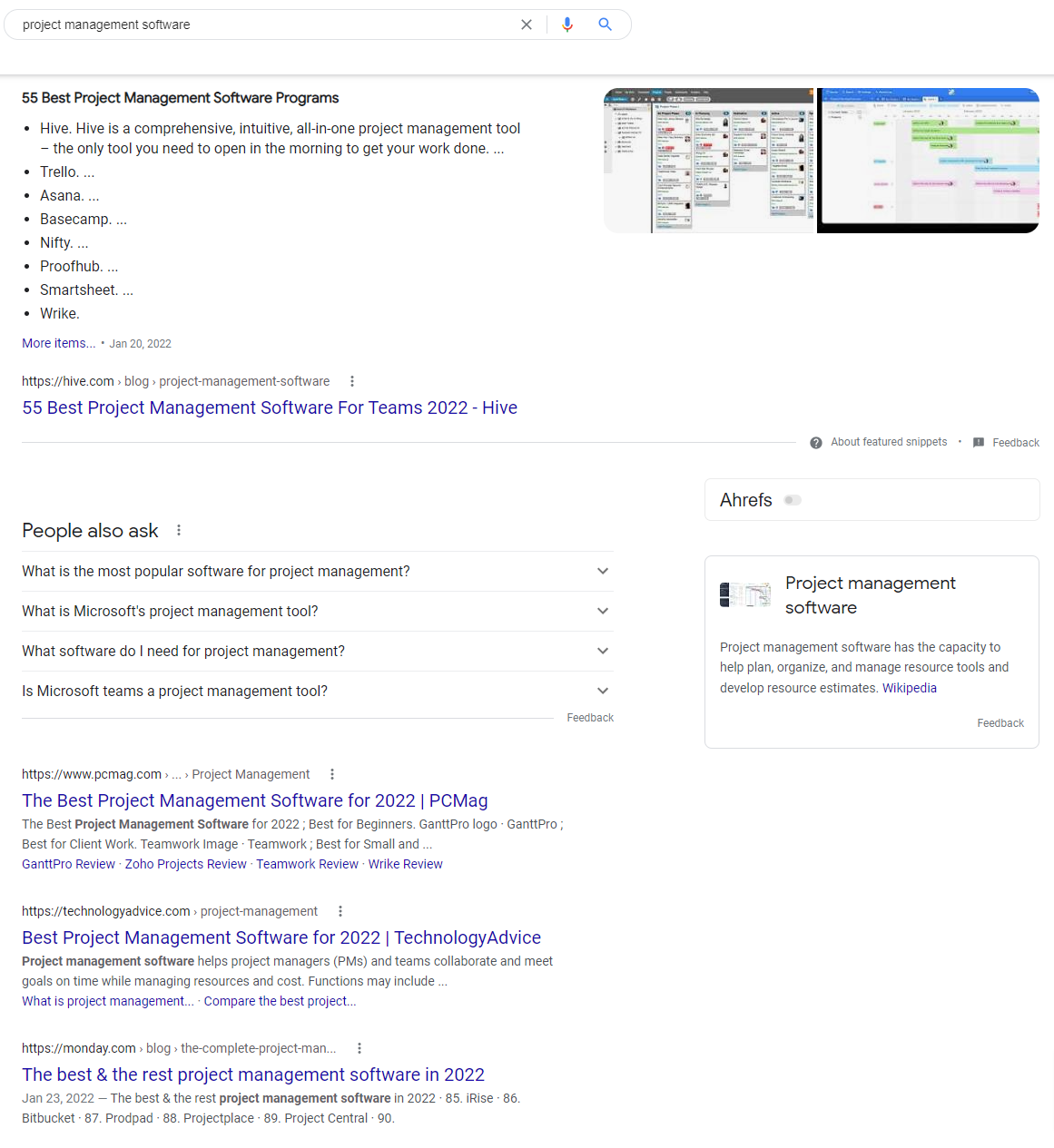
As we can see from the SERPs and the prominence of “best of” results, Google places the intent of this search in the commercial category.
What this exercise tells us is that if you want to rank for that search term your best bet is to create a best of post so that you are creating content that matches what Google is looking for in terms of how they interpret intent.
Keyword Research for All Stages of the SaaS Sales Funnel
We’ve clearly identified four types of intent behind keywords for our SaaS, now it’s time to consider how these work in our SaaS sales funnel and how that relates to keyword research.
When researching SaaS keywords, we want to make sure our content team is provided with the relevant topics to cover, the sub-topics which also have keyword volume, and how they can create content for all stages of the funnel.
Why is this important?
Creating content for the top, middle, and bottom of the sales funnel will allow you to attract, convert and move prospects along your sales funnel no matter what stage they enter.
If we consider top of the funnel more of a brand awareness stage, middle of the funnel a consideration stage, and bottom of the funnel the final research stage, we are covering all of our bases and giving our SaaS products the best chance to continually drive leads, demos, trials, or signups.
Let’s use the company Unbounce as an example to see how they cover the different types of keywords for different stages of their sales funnel.
SaaS Top of the Funnel Keywords
As mentioned, top of the funnel keywords and the topics that are centered around them have a lot to do with brand awareness.
They are related to brand awareness because these topics generally have a lot of search volume. Because they are not commercial or transactional in nature, they can be considered top of the funnel in terms of building trust with a prospect who finds your content and learns about your brand for the first time.
Using Unbounce as an example, some good examples of top of the funnel keywords they are ranking for are:
- What is a landing page (16,000 searches a month)
- Landing page design (1,300 searches a month)
- Landing page best practices (450 searches a month)
The above searches have nothing to do with Unbounce itself, are not related to making a purchase or comparing software, and these users are very unlikely to make a purchase when landing on the Unbounce site.
The value of these keywords, however, is that they speak to the exact type of audience that Unbounce wants to attract – someone who wants to know what landing pages are for, how to design a landing page, or the best practices for using landing pages in their marketing.
More often than not, SaaS brands who rank for top of the funnel content will use blogs to rank for these types of searches.
While a reverse engineering of nearly any popular SaaS will reveal top of the funnel content as the top traffic-generating source, this does not mean that this should be the sole focus of your efforts.
As mentioned, traffic from top of the funnel content tends to be the highest in volume, but the lowest in conversions.
But as a SaaS in any competitive space understands, top of the funnel content can give you a seat at the table when the prospects begin to move down the funnel, because at least they will begin to associate your brand with the Products you provide.
SaaS Middle of the Funnel Keywords
Middle of the funnel content for a SaaS can prove to be some of its most important in terms of the sales funnel. These searchers are aware that there are software solutions for the problems that they have, but they haven’t really begun to narrow down their searches to any specific brands and may still be a few days, weeks or even months out from doing so.
For Unbounce, middle of the funnel keywords they rank for include:
- Landing page builder (1,600 searches a month)
- Landing page template (450 searches a month)
- Real estate landing pages (200 searches a month)
These searches are much closer to our commercial keyword category we previously identified, and where the searchers are discovering the different types of options they have should they want to purchase a software that meets their needs.
You’ll often find that product or solution pages rank for these types of terms (more on that below), and that an understanding of your users’ needs will best position you to craft content to rank for many different types of middle of the funnel keywords.
SaaS Bottom of the Funnel Keywords
Bottom of the funnel keywords for SaaS companies are related to interest, desire, and action.
These people know there are solutions out there that meet their needs and they are narrowing down their decision before they inevitably make a purchase. They already know who you are, and will be making transactional searches to inform their final decision.
For Unbounce, this means keywords such as:
- Unbounce landing page templates (100 searches a month)
- Unbounce free trial (50 searches a month)
- Unbounce ab testing (40 searches a month)
This may be your final chance to convince your prospects why your product is the best fit for them or has the most features for the money.
Bottom of the funnel content can take the form of several different types of content. For example, Unbounce has case studies that may help push users over the edge.
They also have free whitepapers that have content geared at using their product for some end result, rather than just for lead generation.
Other brands use webinars, reviews pages, or product update pages for extra value adds based on the perceived needs of their buyers.
So, if you were to ask me ‘Daniel, where should I start with this keyword research?” I would say with your money-making pages, which should be foundational in any SaaS website design and keyword research strategy. These are your product and solution pages.
Creating Products & Solutions Pages Steeped in Keyword Research
Keyword research doesn’t need to drive your product and solutions pages, but it can.
What I mean by that can be best explained by example.
Take the Unbounce.com site for example, starting with a look at the dropdown menu under Products.
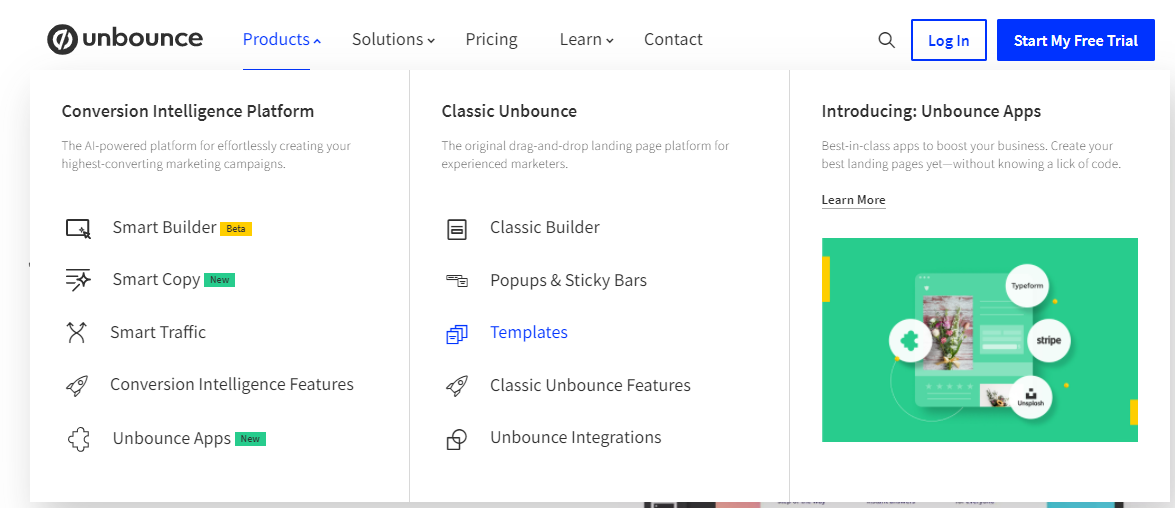
Let’s dissect the “Templates” as well as the “Popups & Sticky Bars” pages in terms of keyword rankings for some examples.
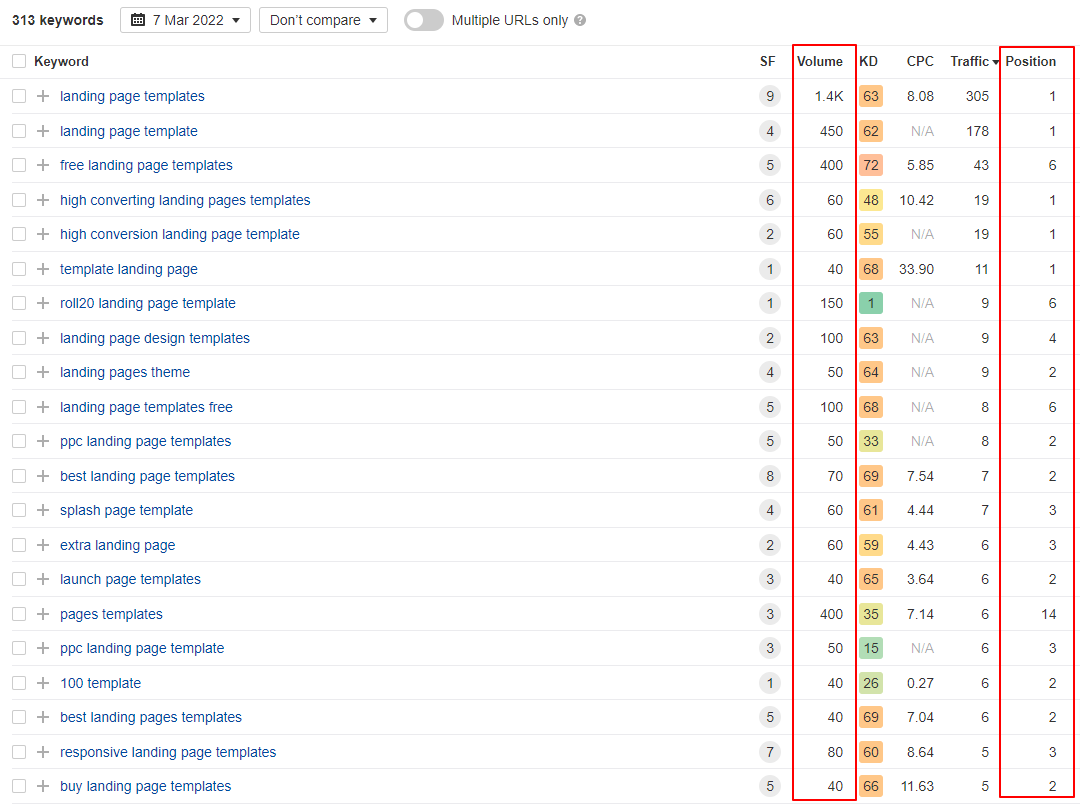
We can tell by looking at the title tag and heading of the landing page templates page that they have clearly optimized the page for “landing page templates.”
Title tag: 100+ High-Converting Landing Page Templates | Unbounce
Heading (H1): Choose From Over 100 High-Converting Landing Page Templates
In the rankings of this page above (with branded searches removed), we can see that the page does very well for queries related to landing page templates and in fact, ranks #1 for this very competitive search.
There is also a dedicated page for Popups and Sticky Bars, which Unbounce does not dominate as well as for keywords as their landing page template page, but shows a concerted effort to do so based on the keyword targeting.
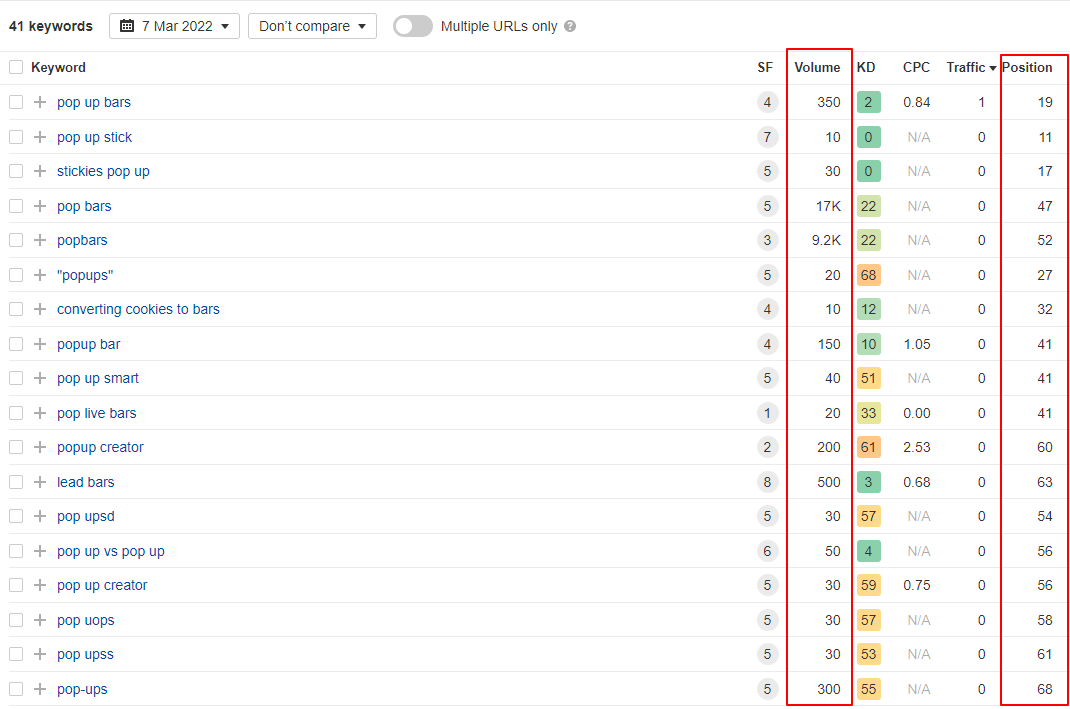
Like the landing page template title tag, we see the use of the target keyword here as well: Popup Builder | Sticky Bar Builder | Unbounce. But, we don’t see it used in the heading: Convert Better on Any Page of Your Website.
However, we can see some rankings for this page, albeit probably not aligned with what Unbounce would like to see.
Regardless, the point here is that there are separate Product pages for each of their respective products, and it seems that Unbounce has taken the time to optimize these pages based on the target keywords they have researched.
In a different example, this time on the Solutions page, we can see Unbounce has also potentially used keyword research to drive their solutions pages, or perhaps they just wanted to create a page that resonated with their users. If you can do both, that is the best of both worlds, and why we try to recommend it to our clients when we create the Solutions pages for them.
Back to the example for Unbounce’s Solution page for the Email Marketing use case.
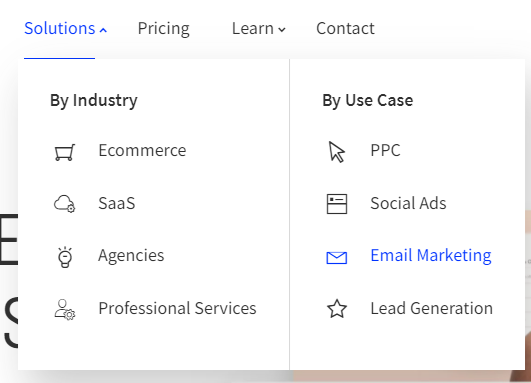
This page, in addition to being a value add for potential visitors who may want to know if this Solution works for email marketing, also has some SEO value.
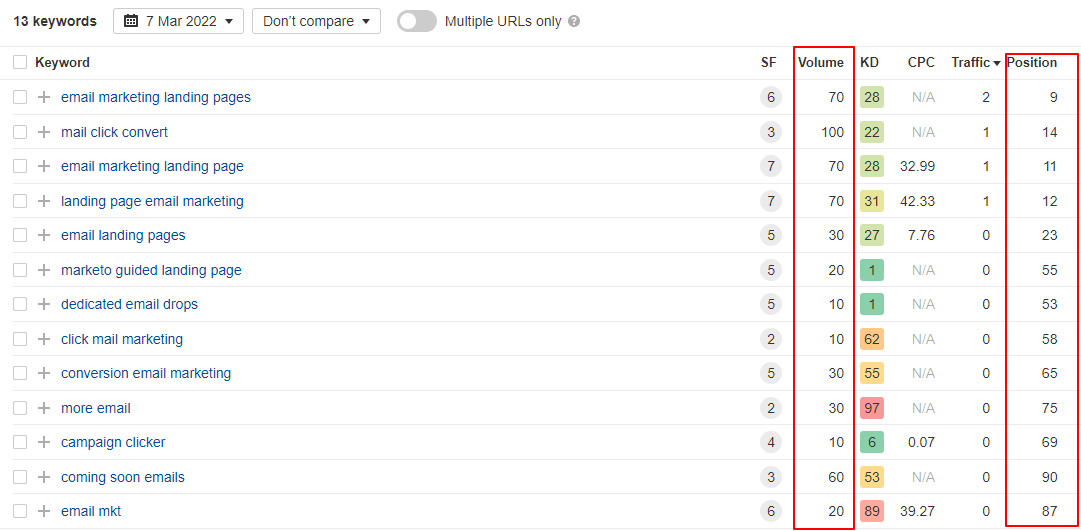
As we can see above, “email marketing landing pages” and related searches have volume.
Bonus tip: We can see potential keyword value in the market by looking at the “CPC” metric, or cost per click. As seen above, “landing page email marketing” has a CPC of $42.33, showing high transactional value and something worthy of ranking for organically.
Related: SaaS PPC Tips for TOF, MOF, BOF (Sales Funnels)
SaaS Competitor Keyword Analysis
Keyword research around Products and Solutions is a very personal and subjective type of research as it relates exclusively to your Products and Services.
However, it is very likely that you have several competitors who have similar Products that will be competing for the same keywords.
So while you may only do a little of competitor research when doing keyword research for the Products related to your SaaS, you’ll definitely want to reverse engineer your competitors best-performing keywords to get an understanding of where they are driving traffic (and potentially leads) for all of their types of content.
This type of research is called a keyword content gap analysis and can be done with a tool like Ahrefs.
Using the Ahrefs Content Gap tool we can gain insight into the keywords our competitors rank for, and then make decisions on whether we want to create content to compete with these rankings.
You may already know who your competitors are or, if not, can perform a quick search around a target solution to see who ranks and enter them into the tool.
Let’s continue with Unbounce and look for “landing page software.”
On the first page of the SERPs we see brands Leadpages, Instapage, and some roundup posts that mention brands like ClickFunnels, and Wishpond.
Let’s throw those in our tool:
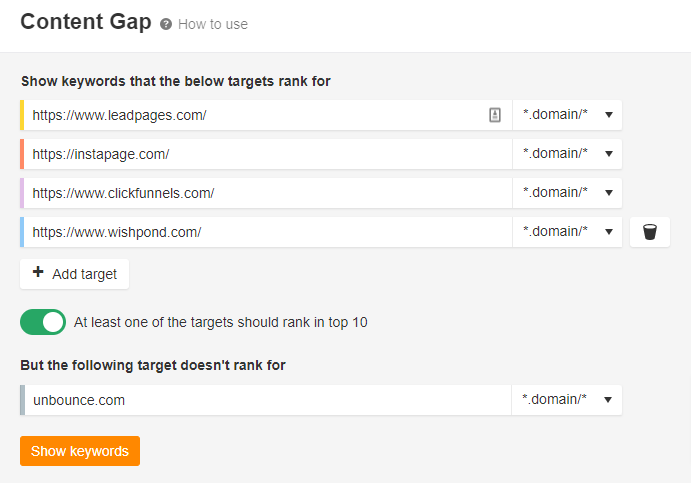
Off that bat, one of the keywords I see a competitor ranking for is “what is amp?” This keyword alone ranks for 11,000 searches per month. There are also some other keywords that may lend themselves to landing page creation or some sort of problem where a landing page may be part of the solution.
These include: remarketing; funnels; cross selling
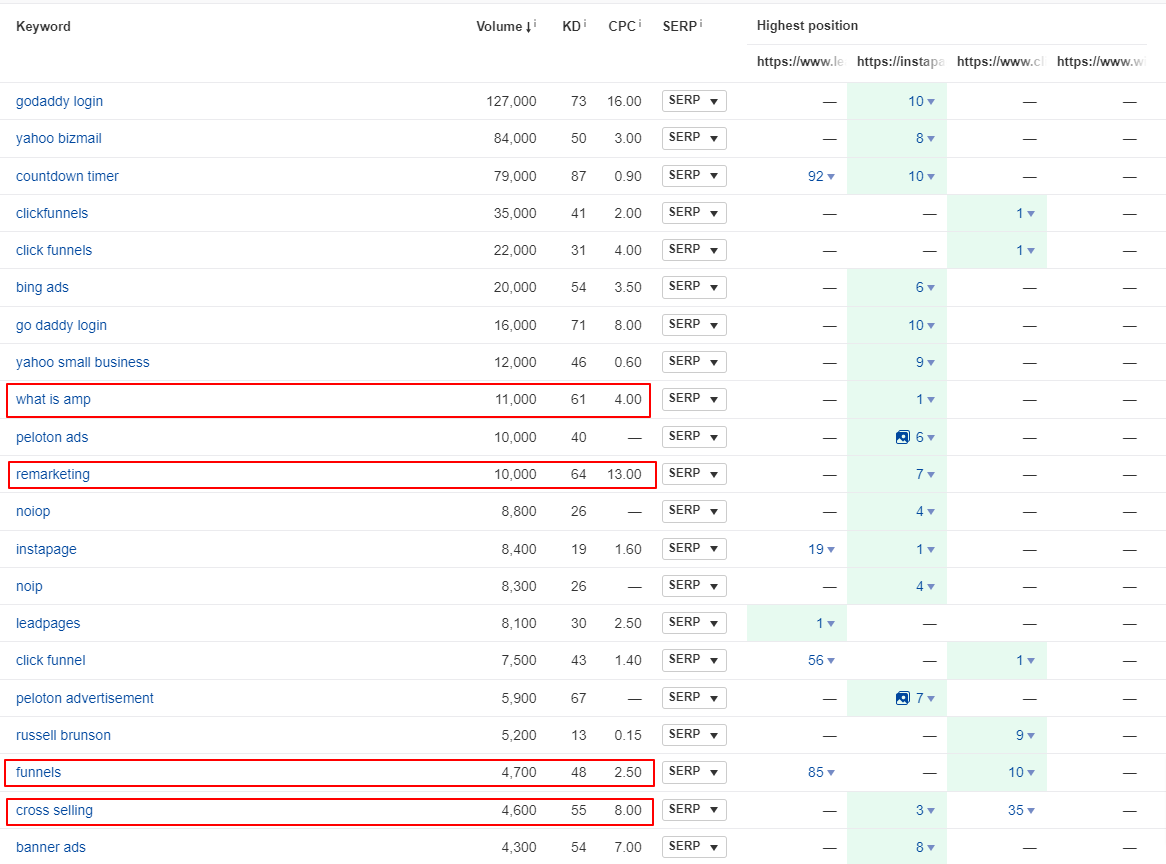
Naturally, you’d want to do a bit more research to determine the intent of these searches in the SERPs, how competitive they are, how much value they would have for your brand, and if your software solution makes logical sense in relation to the topic.
The above is just a small example of the additional 6,686 keywords that unbounce.com does not rank for. They could theoretically continue the above process over and over and review each topic to determine viability.
Another option to look at competitor keywords is to reverse engineer competitors’ sites on a case-by-case basis.
Let’s take Instapage.com since it seems to be ranking for a lot of keywords Unbounce does not.
Put the site in the Ahrefs Site Explorer tool and check out the Top pages.
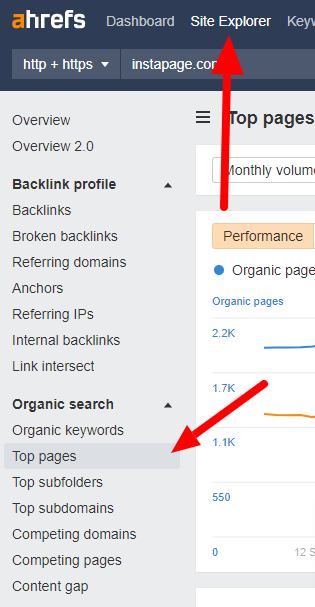
Now we can sort through the top pages of Instapage.com to see the keywords they rank for along with other data such as volume of primary keyword, the estimated amount of traffic, the amount of keywords the page ranks for in total, and the value if you were to pay for the keywords in Google Ads.
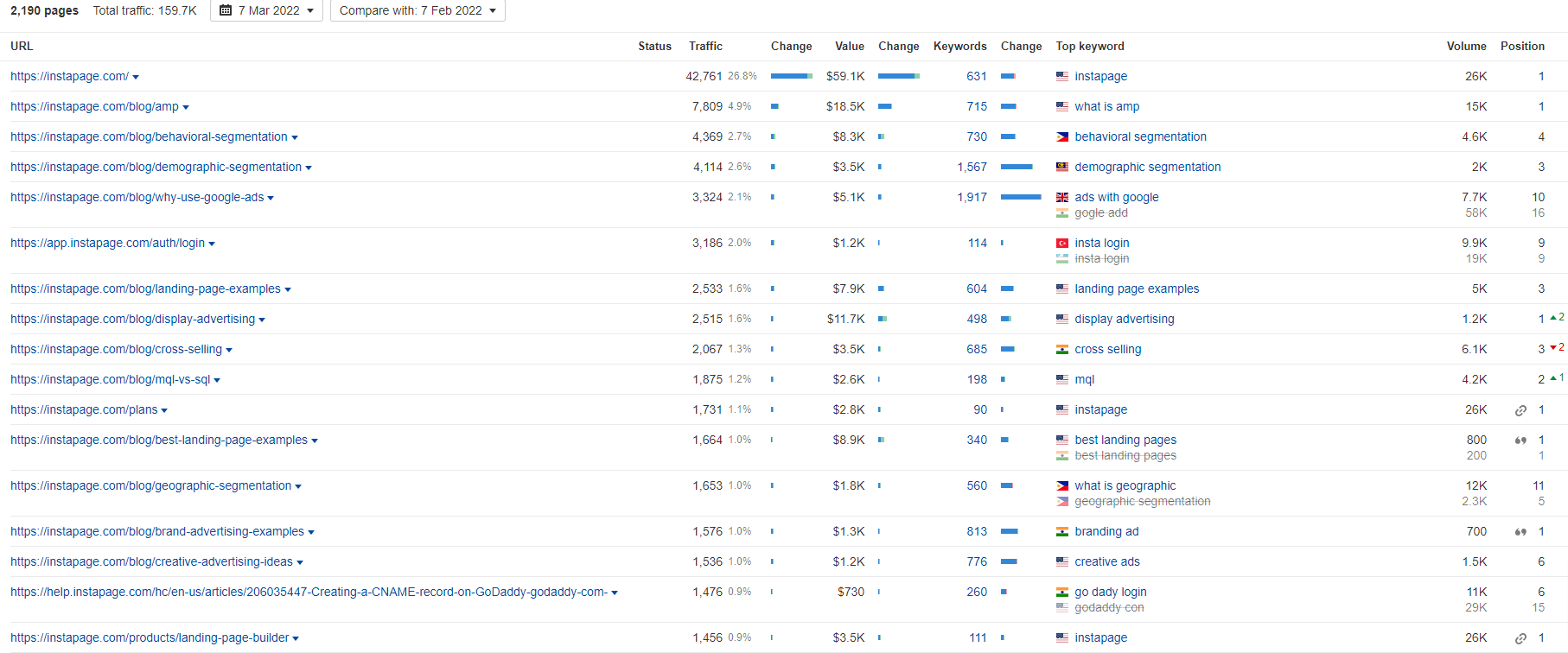
Another way to look into competitor keyword research is to use a different tool inside Ahrefs. On the same sidebar of the Site Explored is a section called “Top pages” under the “Legacy” section.
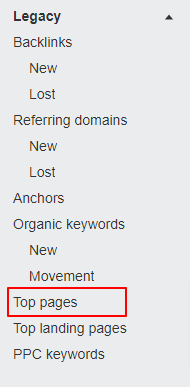
This is my personal favorite way to reverse engineer competitors because it allows you to expand on ALL the keywords a URL ranks for without leaving the page. Here, you’ll see the same URLs as the above Top pages data, except with a Keywords dropdown that you can expand.
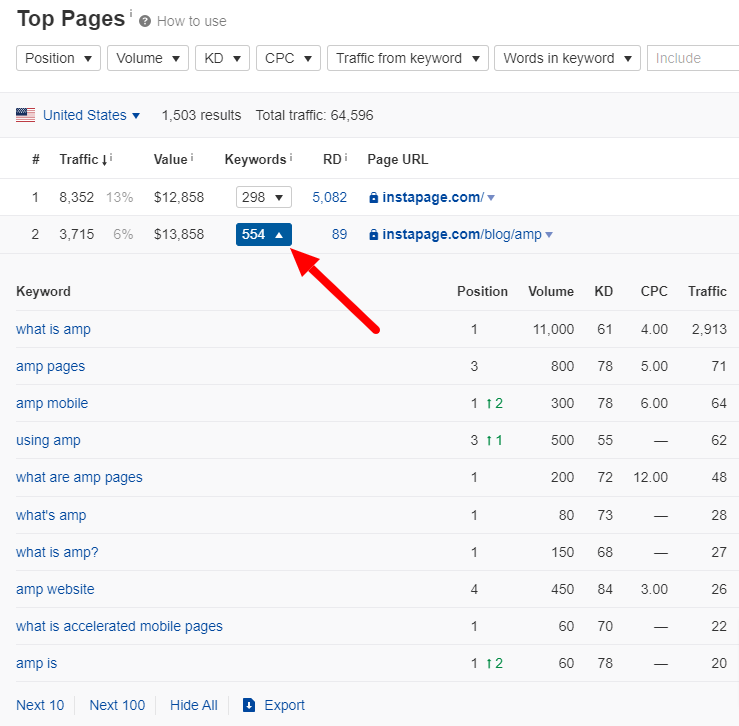
I personally like this view better because it gives me an idea of the volume of some of the secondary keywords and their potential. At Digital Elevator, we don’t select keywords in isolation, we select topics and research the possibility of ranking for 100s or even 1,000s of keywords for one page.
As you can see in the above screenshot, this AMP post from Instapage.com ranks for over 550 keywords. While the primary keyword of “what is amp” at 11,000 searches per month is very desirable, the other 553 keywords are attractive as well.
Anyhow, from a quick glance you can see that there are multiple types of keywords (and content types) that you can glean from a competitive analysis. From here it is up to the SEO team to determine which pages will have the most business impact and evaluate other SEO factors such as keyword difficulty, backlinks, content depth and quality, and other important factors that may influence rankings.
Perform Keyword Research Around These SaaS Page Types
It is likely that the majority of your SaaS keyword research will reveal keywords that are good for your Product and Solutions pages as well as your blog. However, your keyword research shouldn’t stop there, and trying to be intentional about the content you create around keywords can provide your site that extra push it needs to generate more attention.
Here are the areas you should focus on:
Product pages
These are the money-making pages that serve the bottom of the funnel searchers who are exploring all the things your software can do. This is your page to brag about yourself and infuse potential keywords into the mix that match search intent with purchase intent.
These keywords have commercial or transactional intent and should include keywords such as: software; tool; platform; solution; etc.
Solution pages
Solution pages generally serve a more specific audience and are popular for helping searches understand and answer “is this software for me?”
For example, Qualtics has an entire Solutions section dedicated to Industries and Roles.
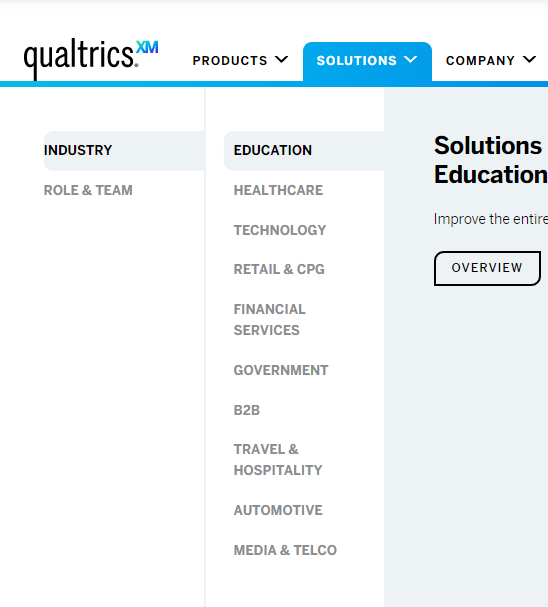
The Qualtrics Education solution page ranks for “qualtrics for students” which has 40 searches a month as well as “educational survey” which also has 40 searches a month. In this capacity, the page serves for both branded and generic searches.
Features pages
Features are often subsets of the actual SaaS Solution, but help explain important ways the software works to aid in the site's UX. When possible, it is recommended that these pages also be created with keyword research in mind.
For example, Keap’s Feature page on their CRM ranks for a slew of commercial and middle of the funnel keywords:
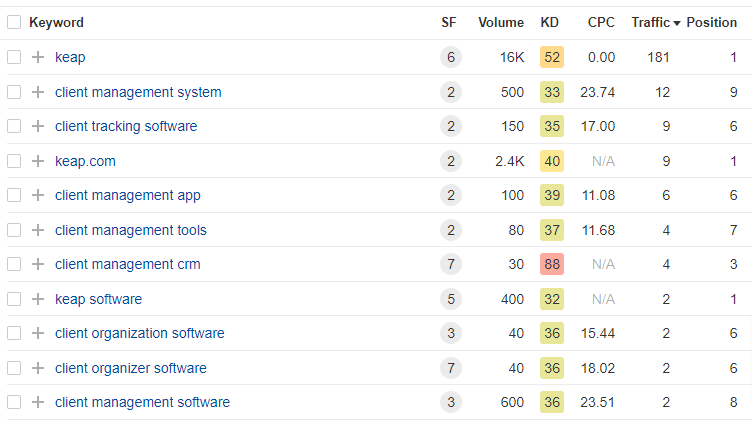
Integrations page(s)
The integration capabilities of a SaaS are often a major consideration for consumers when finalizing their options. In addition to creating a standalone integration page, it is also advantageous to do keyword research on your integration partners’ keywords.
For example, leadpages.com has searches dedicated to the types of integrations they support:
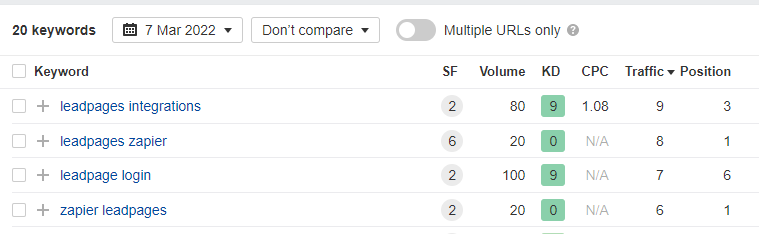
Pricing pages
Pricing pages generally serve branded searches and should be fairly straightforward to rank for. However, pricing page keyword research may reveal some untapped FAQ opportunities in which to ensure the traffic goes to your site versus a competitor or roundup post.
For example, the term “CRM price” gets 450 searches a month and may make for a keyword worth targeting on a CRM pricing page.
Versus pages
Versus pages are a common SaaS tactic that can be prioritized in terms of business value.
These are often funneled with direct branded search comparisons. For example, Clearbit has gone directly after their competitor data.com with this page:

Based on some of the related searches, it looks like a win:
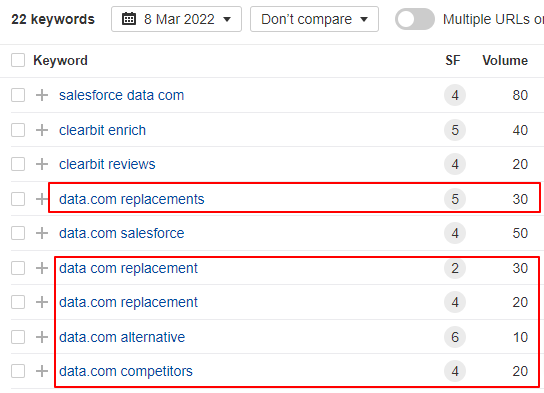
Reviews pages
Another bottom of the funnel search is “[brand] review.” Rather than losing clicks to software review sites like G2 or Capterra try to earn some of this traffic with a review page of your own.
Case studies
I’ve come across generic “[industry] case study” or “[industry] success stories” keywords with volume. For example, check out these keywords from Keap’s case study page:
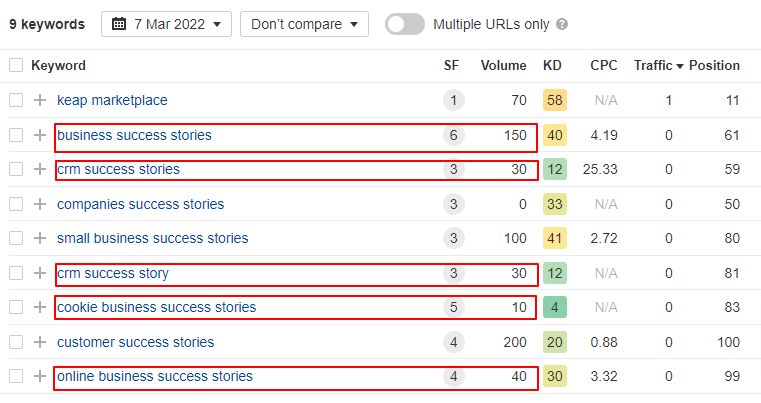
SaaS Keyword Research Key Takeaways
- Understand keyword intent when optimizing pages for intent
- Product and Solution pages should be focused on commercial and transactional intent, even though that likely means less volume for their keywords
- Perform keyword research around top, middle, and bottom of the funnel keywords
- If possible, every page on your site should be steeped in keyword research
- Remember to look at the SERPs to determine intent and then decide what types of content you need to create to compete
- Do a competitor keyword gap analysis to drum up quick keyword research ideas
- Consider business impact, keyword difficulty, and content quality before investing in specific keyword rankings
- Consider all the types of pages you can do keyword research around
Keyword research is just one piece of the puzzle for SaaS SEO. When conducting your research, don’t put all the weight on keyword volume. Consider the journey of the user, how to create content around each stage of their research, and how your research can combine with business initiatives to stay focused on the areas where you can get quick wins.
As always, if you need help with your SaaS keyword research, content marketing, or SEO, feel free to contact Digital Elevator to discuss your goals.